Wachete:
Are you looking for an easy way to monitor content changes on the webpage or instantly track competitor stores’ prices?
Do you want to get alerts when companies post new job offers?
Well, you have come to the right place! Wachete will solve your entire website content monitoring issues and will send you notifications about new job openings.
In this article, we will dive deep into the details of this stupendous website monitoring platform and explore its features.
Without waiting any further, let’s begin!
Introduction:
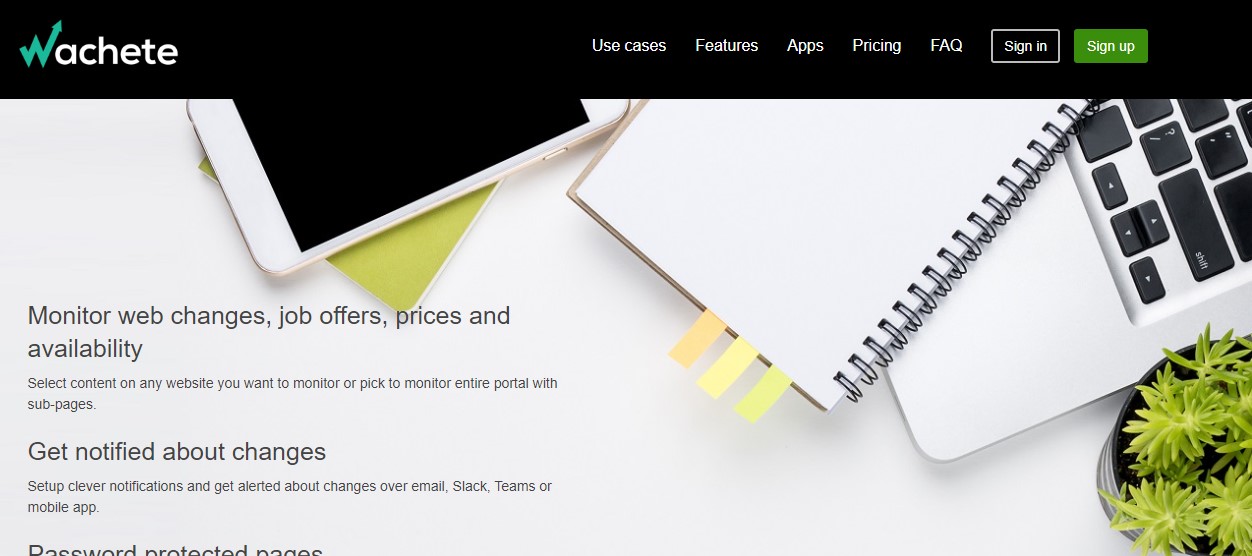
Wachete is a website content monitoring tool mainly known for real-time tracking website content changes. The platform was founded in 2014 in the Czech Republic. Since then, Wachete has been helping its users monitor webpage changes, track competition, and receive notifications about jobs, prices, and webpage availability. It offers a wide range of features that helps to save time and grow your business.
In addition to the usual features, Wachete offers various advanced features at an extremely affordable price, plus a free trial version is also available.
Wachete Unique Features:
Wachete comes with a huge range of amazing features for effectively monitoring and tracking website content changes. Following are some of the main feature of Wachete:
1- Monitor Webpage Content Changes:
Wachete allows you to monitor any website content as well as automatic crawling of the subpages. You would be surprised to know that it enables you to monitor password-protected pages that require entering login and password. Besides, the tool helps to track changes on the specific part of the website. Along with this, Wachete assists in monitoring pages where content is generated by Javascript (like stocks price) and other dynamic pages with graphs. You can also get notified when the content change by a certain percentage or contains some keywords.
2- Monitor Changes in Various Files:
Another interesting thing about the tool is its ability to extract text from MS Word, PDF, DOCX, XLSX, JSON, or other media files and monitor them for changes. You can also track the changes in file size.
3- Monitor Website Audit Changes:
The platform helps the law compliance audits providing companies, to get notifications when their customers alter the content on websites.
4- Batch Monitoring:
For heavy users with large amounts of pages to monitor, the platform offers Batch Monitoring to track the content changes at once.
5- Receive Notifications on Changes:
You can easily get all the notifications about web content changes through various platforms, such as email, mobile app (push notification), Slack chat, Discord chat, Google chat, Telegram, Microsoft Teams, etc.
6- Track Competition:
With Wachete, you can instantly track the online marketing activities of your rivals. For instance, you can easily monitor at what price your competitors are selling the same products as you do.
7- Defacement Detection:
One of the most remarkable features of the Wachete platform is defacement detection that informs you about any replacements made in your content without your knowledge.
8- Alerts on New Job Openings:
The tool saves you time and effort to search for jobs by sending you notifications when companies post new job offers.
9- Excellent Reporting:
Wachete sends you daily or weekly reports with changes from several pages in to form of an email. These reports help to make data-driven decisions and to enhance your business strategies. Plus, you can also download the data as an excel sheet.
How to Monitor a Webpage with Wachete?
To start monitoring a webpage with Wachete is very easy. Here are some simple steps to follow:
- First, you need to sign in to your Wachete account.
- Once you have logged in, click the Create new wachet button.
- Enter the URL of the website you want to monitor and click the Next option
- After the preview is loaded, tap Monitor full page, and if you want to monitor a specific portion, then select the area you want to monitor and tap the Monitor selected area option.
- Set the frequency, adjust notification conditions, and select Add wachet
When the webpage content changes, you’ll get an email. The email contains highlighted parts in Green that were added and highlighted parts in Red that were removed. A small bell symbol indicates that there was a notification sent for the change.
If you want to monitor a number on a webpage, change the extracted content type. To monitor the password-protected pages that require entering a login and password or submission of values, the process is the same as mentioned above.
If you have trouble seeing content in preview, try to change the preview type.
What are the Reasons to Choose Wachete?
Wachete has a variety of remarkable functionalities that makes it one of the best webpage content monitoring tools. Some of the main reasons to choose Wachete are given below:
1- Affordable:
The first question that comes to mind before choosing any service/tool whether it is affordable. While selecting Wachete, you don’t need to worry about its affordability because it offers the best payment plans that are easily in the reach of every user. Besides, the features provided by the platform overcome its pricing.
2- Variety of Features:
In addition to the above-mentioned features, Wachete offers a wide range of other features, such as monitoring pages that require a click, check the website’s health, create an RSS feed from the content of any page, collect web content history for up to 12 months, and much more. Along with this, Wachete also offers a Rest API for accessing information programmatically. Moreover, the Crawling Wachet feature offered by the platform helps to automatically discover sub-pages from the root page. Compute Wachet is another amazing feature that uses multiple wachets to calculate a new value.
3- Multiple Integrations, Extensions, and Apps:
Wachete can be integrated into Zaiper to send alters about web content changes to hundreds of other apps. Plus, you can always monitor your wachets and get notified through Wachete apps compatible with Windows, iOS, and Android devices. Moreover, it provides extensions for Chrome, Firefox, and Edge.
4- Ease of Use:
The software offers a user-friendly and intuitive interface that allows you to easily add wachets and monitor the web page changes. It enables you to monitor as many pages as you want by following some instant and simple methods. In addition to ease-of-use, they also offer numerous video tutorials for beginners to learn how to monitor webpage content.
5- Complete Customer Support:
They offer 24/7/365 customer care support. If you face any issues or any questions related to monitoring, you can contact them any time. Wachete team will respond rapidly to solve your problems.
Pros and Cons of Wachete:
Pros:
- Easily monitor web content changes, certain content on-page, and password-protected webpage.
- Receive notifications about job opening alerts
- Monitor pages from servers in different countries
- Send daily or weekly summary emails.
- Instantly track competitor performance.
- View numeric data in graphs
- Create RSS feed from content of any page
- Several integrations, mobile apps, and browser extensions
- It offers a wide range of features
- Collect 12 months of web history
- Up-time reporting
- Availability testing
- Batch Monitoring
- Download data as excel sheet
- Easy-to-use
- Extremely affordable
- 24/7/365 customer support
- Free version is available
Cons:
- Limited features in free service
Payment Plans:
Wachete offers a basic free version. But if you want advanced features, you need to subscribe, for which pricing starts from $4.90 per month and $54.90 per year. Subscription is paid through a Credit card or PayPal and includes a free 7-day trial period. For custom plans, you need to contact info@wachete.com.
For $4.90/month, you get:
- Monitor 50 pages and 1 dynamic page
- Checks every 60 minutes
- Select multiple parts on the page
- No limit on number of checks
- 12 months of data history
Wachete Contact Details:
- Office: Prague, Czech Republic
- Website: www.wachete.com
- Email: info@wachete.com
You can also reach them on Facebook and Twitter as well.
Final Words:
If you want a full-packed solution for monitoring changes in the webpage content or to get notifications about job openings, Wachete is the best choice for you. It gives you the ability to easily automate repetitive tasks and save time in your business or daily life. Through this article, we tried to elucidate all the essential information about Wachete and hope that you will find it helpful. We highly recommend this tool.



