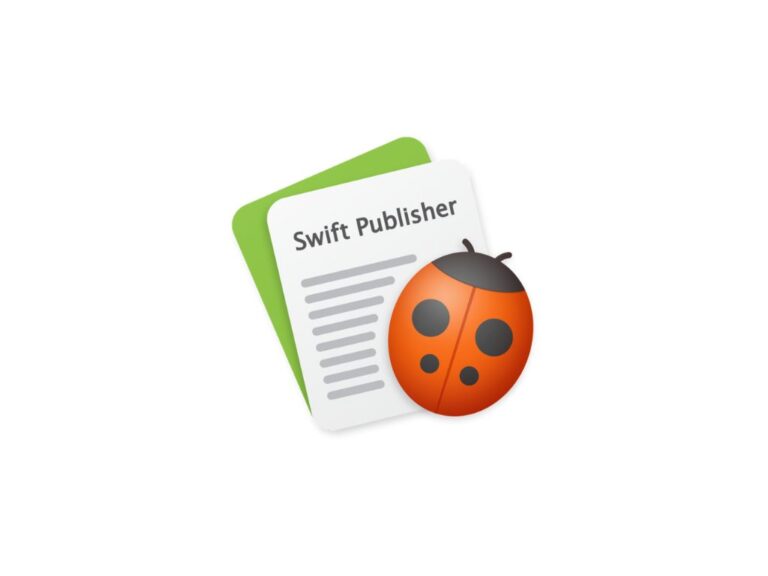Swift Publisher:
Are you interested in designing brochures, flyers, business cards, optical disc covers, or anything else? You don’t have to worry about templates or anything because I have a great choice for you: Swift Publisher. This DTP software for Mac can give excellent and professional page layout tools as well as 500+ pre-designed templates.
Do you surely need Desktop Publishing Software for Mac?
Swift Publisher is a Mac-only page layout and desktop publishing program that’s incredibly easy to use. From brochures and calendars to optical discs labels and eye-catching, professional business cards, you can create and print any document you need. Swift Publisher takes care of everything.
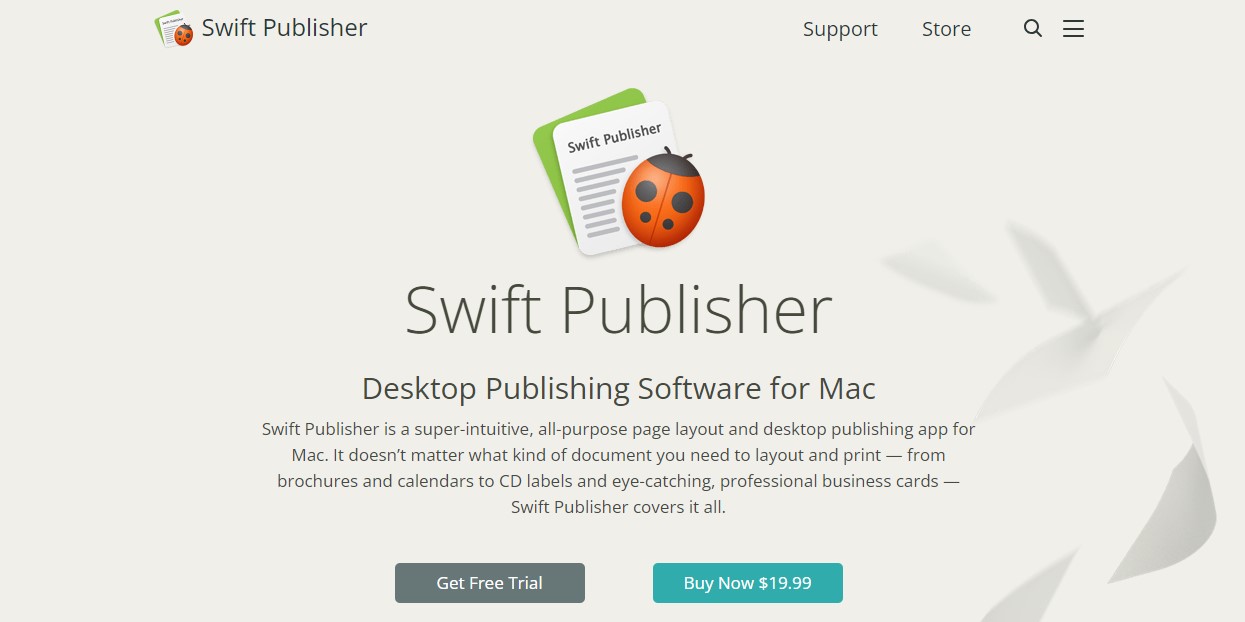
What Can You Design?
You can design all the following items with Swift Publisher:
- Brochures, Flyers, and Booklets
- Catalogs, Magazines, and Newspapers
- Postcards, Greeting Cards
- Menus
- Invitations
- Business Cards
- CD and DVD Covers
- Labels and Envelopes
- Posters
- And many more
Professional Templates:
Swift Publisher can offer over 500 professional templates for you to choose from for various print tasks, such as bi-fold and tri-fold brochures, catalogs, business cards, Facebook and Twitter page covers, disc labels and covers, address labels, and more.
- Two-Page Spreads
You can see and edit two pages side by side with this feature of Swift Publisher for Mac. The Two-Page Spreads feature is only available in professional desktop publishing software and is extremely useful when dealing with magazines, newspapers, and other layouts with double pages.
- Master Pages
Master Pages are a powerful tool of Swift Publisher for creating recurring content: headers, footers, page numbers, and a uniform backdrop for your publications.
- Use Media Library to Import
From Apple Photos, iTunes library, or any folder in the Finder, you may quickly access your albums, collections, and images.
- Text Tools
With the Text Box tool, you may add ordinary text. In addition, Swift Publisher features Circular Text and Vertical Text, which are useful for designing discs and jewel case inserts.
- Various Design Tools
There are some comprehensive design tools that you can utilize to make your project more appealing. Design possibilities are unlimited when you use drawing tools, gradient fills, shadows, picture tiling, over 100 image masks, a built-in image editor, and other capabilities.
- Text Styles That Can Be Changed
Set up and store your text styles for any document once and apply them with a single click of the mouse in the tool’s menu with the selection of numerous text styles.
- Text Boxes That Flow
Text boxes can be linked together to make your text flow from one box to another, even if they’re on different sides of the document. That’s ideal for multi-column layouts like those found in self-published periodicals and books.
- Merge Printing and Dynamic Data Fields
Dynamic fields in the program can receive data from Apple Contacts or a text file. With the help of this feature you can print mailing and barcode labels, business cards, name badges in bulk.
- Unlimited Layers
Swift Publisher has a layer-based workflow that allows you to create complicated designs without making a mess. The Inspector has a specific tab for layers, where you can reorder them, make them invisible and make them non-printable.
- Print Options
Swift Publisher for Mac supports all kinds of inkjet and laser printers. Print your labels on paper stock from main paper manufacturers like Avery, Ace Label, and more. Printers with a disc tray for direct-to-disc printing are supported as well.
- Export your project in various file formats
PNG, PDF, TIFF, JPEG, EPS
Swift Publisher Features:
1- General:
- Mac Touch Bar support.
- Each document can be measured in various measurements, including inches, millimeters, centimeters, points, picas, and pixels.
- Google Maps can be used in any document.
2- Graphic Tools:
There are over 500 professionally prepared templates for various types of papers.
- Flyers
- Brochures
- Newsletters
- Catalogs
- Optical Discs
- Envelopes
- Business cards
- Labels
Swift Publisher is integrated with Deposit photos, an online shop with over 60 million vector and raster images. There are over 100 different masks to choose from and the option to utilize a custom image as a mask.
3- Text Editing Features:
Use the Text box, Vertical, or Circle Text tools to add text. You can use the flow of text from one column to the next or a different page.
- Transparency, rotation, and color filling of text blocks are all options.
- Change the spacing and size of the text block with ease. Control the spacing of lines and characters, and the indentation of paragraphs and tables are supported.
- To avoid misprints, check spelling and spotlight make it simple to find a document based on its content.
4- Publishing Tools:
Spread View Mode allows you to view and edit two pages simultaneously and use text wrapping around items. You can as well utilize the master pages feature to establish a consistent background for multiple pages.
When submitting documents to a print shop for professional printing, the Text to Curve option allows you to convert fonts into vector lines, which is a regular need.
- For precise object positioning, adjustable layout guides are used.
- Set vertical and horizontal guideline spacing to create custom grids.
- Smart guidelines that appear automatically aid in the alignment of objects concerning one another.
- Objects can be grouped and resized and rotated as a single unit.
- Make use of shadows that may be adjusted.
- When creating a new document, the New Document Dialog allows you to set up characteristics such as page size, spread view, number of pages, measurements, and margins.
- The print dialog’s booklet printing (imposition) option automatically arranges brochure pages.
- Dynamic Data Fields allow you to insert contact information or data from a text file for batch printing of business cards, invitations, tickets, and other items.
- Create personalized calendars with the Calendar Editor.
Getting to Know the Results:
You can convert all text in a document into vector shapes using the Text to Curve function (through export settings). When submitting a document to a print shop, this will help to avoid typeface difficulties.
There is a vast collection of business cards and paper labels from leading manufacturers such as Avery, Ace Label, Neato, Memorex, and others.
- You can save your work in PNG, TIFF, JPEG, EPS, and PDF formats.
- When exporting to PDF, you can choose image quality, bleeds, and Quartz Filters.
- Export the document in RGB or CMYK color mode to TIFF.
- iCloud Drive allows you to save all of your work and access it from any Mac machine.
- For supported paper stock, it’s simple to produce unique business cards, postal and CD labels, envelopes, and postcard layouts.
- Direct-on-Disc printing support.
- Support of label printers like DYMO, Zebra, Brother, Seiko, and Primera to print on label rolls.
Swift Publisher Price:
- Swift Publisher Single User license. $19.99
- Swift Publisher + Extras Pack $27.99
- Family Pack $35.99
- Family Pack + Extras $49.99
System Requirements:
System Requirements: Mac OS x 10.12 or later is necessary, and a decent Big Sur compatible M1 chip or Intel processor.
Pros:
- Use Mac-OS Core Image filters to enhance your photos.
- Images can be tinted, tiled, cropped, transparently controlled, and rotated.
- Smart Shapes can be filled with photos to create imaginative photo frames and collages.
- Using the spline drawing, create freehand shapes tools.
- Fills with linear and radial gradients.
- Text and paragraphs can be styled in a variety of ways.
- There are 100 more fonts available (Extras Pack only).
- The page thumbnails panel lets you preview and manage pages quickly.
- You also can create as many layers as you wanted and choose whether they are visible or unprintable.
Why do you have to pick Swift Publisher?
Swift Publishers is a welcome exception to the pattern, offering enough power to handle many professional-level desktop publishing tasks while keeping the pricing low and making it simple to use.
It’s multipurpose, user-friendly, and has a surprising number of features that can only be discovered by digging further into the software.
Swift Publisher for Mac is less well-known than big names like QuarkXpress and InDesign, but it has its distinctive features and, above all, it is offered at a far lower price than the most well-known apps.
Go ahead and get your chosen bundle and utilize your favorite tool, as well as the features of Swift Publisher, at a lower cost; the link for further information is below.