RAD Studio:
The programming maestros must acknowledge the strain of trying out a new software or tool every other day to aid with code creation and web development efficiency. Trying out new products is fun and games until you have a deadline to meet, and you’re still not aware of the proper functioning of the added tool. This situation is exacerbated even more for technology and software development enterprises, where the whole team is required to utilize corresponding tools for launching new apps, websites, and tools, which must be glitch-free.
The safest add-on when it comes to coding and development is the IDE or Integrated Development Environment. It is primarily an app or software designed for the sole purpose of providing specific features to developers to assist them in web creation. Most are familiar with the utilities of IDEs. However, we will briefly discuss the usage and benefits of IDEs for the programming novices.
This article will discuss the particulars of a specific Integrated Development Environment, called RAD Studio. This IDE is laced with tons of features and specifications for upgrading developers’ coding and app building process. Excited to explore the features and other aspects of this innovative software? So without further ado, let’s hop on to it!
RAD Studio Introduction:
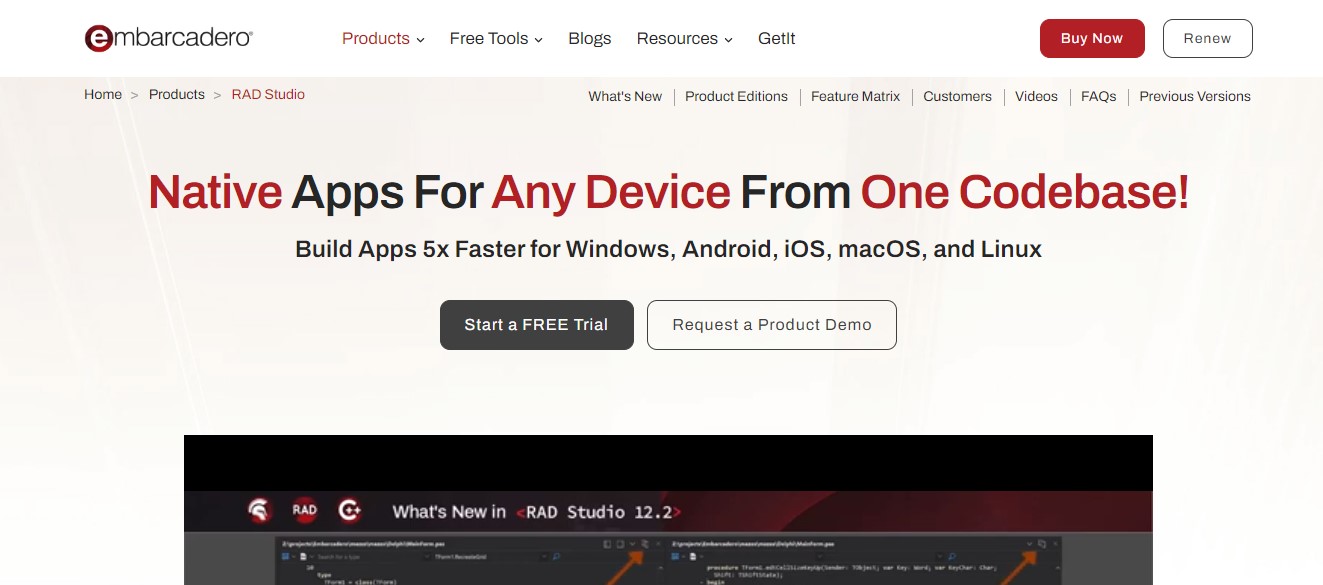
RAD Studio is the most effective method to develop efficient local Applications on multifarious Platforms. The Embarcadero launched Integrated Developing Environments, like RAD Studio IDEs, Delphi, and C++Builder aid over three million corporations affiliated programming groups or individual developers globally in deploying well-functioning efficient local apps on Linux, iOS, Windows, macOS, and Android.
RAD Studio IDE works by utilizing a conveniently writeable, updateable codebase and swiftly compile-able IDE software for tons of platforms while allowing you to achieve peerless functionality with robust code finalization and increased parallel-processing contemporary multi-cored CPUs for helping with the functionality. This IDE is being utilized and enjoyed by more than three million web developers and programmers globally.
Specifications of RAD Studio:
These specs of RAD Studio will help you get a better idea about its functionality:
1- Singular Code Foundation:
You can develop all your applications for any significant platform with relatively minor coding struggles. You just have to code once and compile with this excellent IDE.
2- Windows 10 Applications:
You can update your VCL applications to comply with Windows 10, with High DPI-associated specifications, upgraded user-interface management, WinRT APIs, and Windows Store assistance.
3- Android And iOS:
You can blueprint and develop Android and iOS apps rapidly and efficiently with the multi-gadget developer. You can access features like platform-local UI controls, live preview, and platform awareness in the FireMonkey framework with this software.
4- Accessible Data:
With RAD Studio’s Delphi personality, you can link to more than 20 databases locally. FireDAC’s swift-paced direct access comprises MongoDB, InterBase, SQL Anywhere, Informix, SQLite, DB2, FireBird, MySQL, PostgreSQL, Advantage DB, SQL Server, Access, Oracle, among others.
5- Linux Applications:
You can build FireMonkey GUI apps for Linux and servers, both with RAD Studio.
6- Internet of Things (IoT):
You can conveniently link your apps to cloud services, gadgets, enterprise data, and devices, sensors using RAD Studio.
7- Receptive User Interfaces:
RAD Studio enables you to develop an individual receptive platform-conscious User Interface only once and conveniently deploy it against all your platforms.
8- MacOS Applications:
RAD Studio’s Delphi feature enables you to build macOS apps with newfound efficiency and convenience quickly.
9- Cloud Cognizant:
You can utilize the REST client libraries, and the HTTP present on multitudes of platforms, for activating Azure constituents, REST services, or AWS with RAD Studio. You can benefit from the robust CData corporate connectors to access more than 70 data resources.
10- Extensions:
With RAD Studio, you can expand and build the IDE with -plugins and constituents or search for a pre-made readily-usable add-on from the diverse third-party niche of RAD Studio.
Features of RAD Studio:
As already mentioned, RAD Studio is packed with tons of valuable features. Let’s explore the most important among them:
1- Developing UIs:
Develop excellent mobile and desktop User Interfaces with RAD Studio. RAD Studio’s high-performance VCL framework for FireMonkey (FMX) and Windows visible frame for cross-platform cognizant UIs offer the basis for inbuilt remarkable user experiences working everywhere, be it Linux, Windows, iOS, macOS, or Android.
- Swiftly develop your responsive master UI layout, and then conveniently customize device-and-platform particular views without putting any additional design effort.
- Utilize the virtual layout tab to conveniently drag and drop non-visual or visible constituents from the menu.
- Link UI components to the data sources utilizing LiveBindings Developer.
- You can verify the designs instantaneously utilizing the Live On-Device function to relay the active form to multitudinous gadgets at the same time.
- Develop completely receptive layouts with resolution-cognizant constituents for smartphones, desktops, and tablets.
2- Coding With RAD Studio:
Good news for all developers! You can now code rapidly and effectively with RAD Studio!
You’d be thrilled to know that all the master programmers and software teams, and all the efficient developers use the exceptionally highly functional RAD Studio’s substructures, contemporary OOP principles, and enriched IDE for writing and compiling codes far more effectively. You can speed up the exhausting compilations with an optimizable compiler for all the platforms:
- Customize the IDE for two robust and powerful languages (Delphi and enhanced C++) and your coding style
- You can utilize the Code Insight feature for code completion through the latest Language Server Protocol centered around your coded project, with cataloged libraries aiding you in rapid and accurate coding.
- While coding, you can also obtain clues and strategies from the inline documenting feature.
- You can have a swift building process with live templates, a VCL developer, and rapid refactoring.
- You can also have integrations with various model management platforms like Git, Mercurial, and Subversion.
3- Swift Debugging With RAD Studio:
You can tackle and solve bugs rapidly with affiliated cross-platform local debugging. The RAD Studio IDE can debug the apps by working remotely on Linux, macOS, Windows, and iOS.
- Add conditional breakpoints to quickly pause program execution at a specified location or when a particular condition occurs.
- For pausing or halting the program progression at any particular point, you can include conditional breakpoints.
- Explore the entire call stack to trace the route the executing code took to reach its location
- You can also detect the present value of variables when your program is on pause while debugging.
- During debugging, you can keep the Code Insight™ feature active for code completion.
- You can debug on any of your gadgets! You can also deploy the app to any Linux, iOS, macOS, or Android and debug like any native operation.
4- Code Quality Improvement:
Most of the programming geeks fear that speed means giving up on quality. Faster development rounds, however, don’t necessarily indicate a quality sacrifice! RAD Studio is provided with tons of features that utilize good coding strategies, decrease duplication struggles and aid you in becoming a full-stack developer!
- Fast Error Insight feature will help you in automated tracking of the coding mistakes and then solving them.
- Built-in refactoring so you can upgrade, modernize, and rationalize the readability and functionality of both of your app codes with an inbuilt refactoring feature.
- You can benefit from the optimizable, tested libraries to build your codes efficiently.
- You and your developing group can benefit from inline instantaneous documentation aid.
- You can use integrated DUnitX and DUnit substructures to aid with building unit tests for all of your code.
- You can quickly plunge straight into your code file without being bothered by app flow with the addition of CodeSite Logging, live login-in spec.
5- Upgraded Collaboration:
This IDE’s version management and collaboration specifications will help you create improved rapid products for the team and individual development projects. Better products faster, both as an independent developer or as part of a team.
- Code Collaboration runs greater code comprehension, improved testing and products.
- You can navigate and control the alteration, rapidly employing version control systems encompassing Mercurial, Subversion, Git deposits.
- You can conveniently search the alterations and record employing the history menu in the code viewer with the built-in difference viewer.
- Rapid integrations with constant development configurations utilize RAD Studio command-line compilers to comply with CMake or MSBuild files.
Extending RAD Studio:
RAD Studio is provided with multifarious constituents for all operations, creating UI or building database linkage. It can perform all! A wide diversity of software and components can be availed from the C++Builder and Delphi circles, other than the included FireMonkey and VCL elements.
- You can employ GetIt Package Manager to swiftly upgrade the productivity of your apps by installing and affiliating new elements.
- You can also construct for the Internet of Things conveniently, including IoT abilities to RAD Studio IDE with 50+ elements being freely available through GetIt.
- You can also expand this IDE with the assistance of elements, tools, and other software from Embarcadero Technology Partners.
- You can utilize robust affiliated constituents and tools like FastReport, CodeSight, InterBase, Beyond Compare, IP*Works, and TeeChart.
- You can also expand the IDE even more by including add-ons and plugins by third parties and personalize your IDE to best suit your needs!
Pricing Information:
RAD Studio has different packages depending on your needs. The independent developer package is the most accessible, and the Architect package for the companies developing clouds or apps costs the most. You can have a detailed look at the packages:
Final Note:
This article discussed the specifications, introduction, pricing, and detailed features of RAD Studio, an innovative IDE aiding the developers in developing UIs, coding understanding, debugging, compilation, and rapid quality coding. So if you’re a programmer looking forward to improving your developing experience, we’d highly recommend this software to you! If you don’t trust us, take the word of three million developers and try it out for yourself!



