PDFLiner:
PDF documents are being used nowadays more than ever before. With the digital transformation, companies have moved towards PDF instead of keeping physical documents. PDF documents have a lot of benefits over the old-school physical ones as they can seamlessly share between departments. You can also edit them really easily. So, if you are in the search of an online PDF editor then PDFLiner stands out as one of the most unique.
In this review, we will take a deep dive into PDFLiner and its features. Basically, we will determine whether you should use PDFLiner for your business or not.
What is PDFLiner?
PDFLiner is an online PDF editing platform. The biggest problem that PDFLiner solves is by bringing a more intuitive and user-friendly platform.
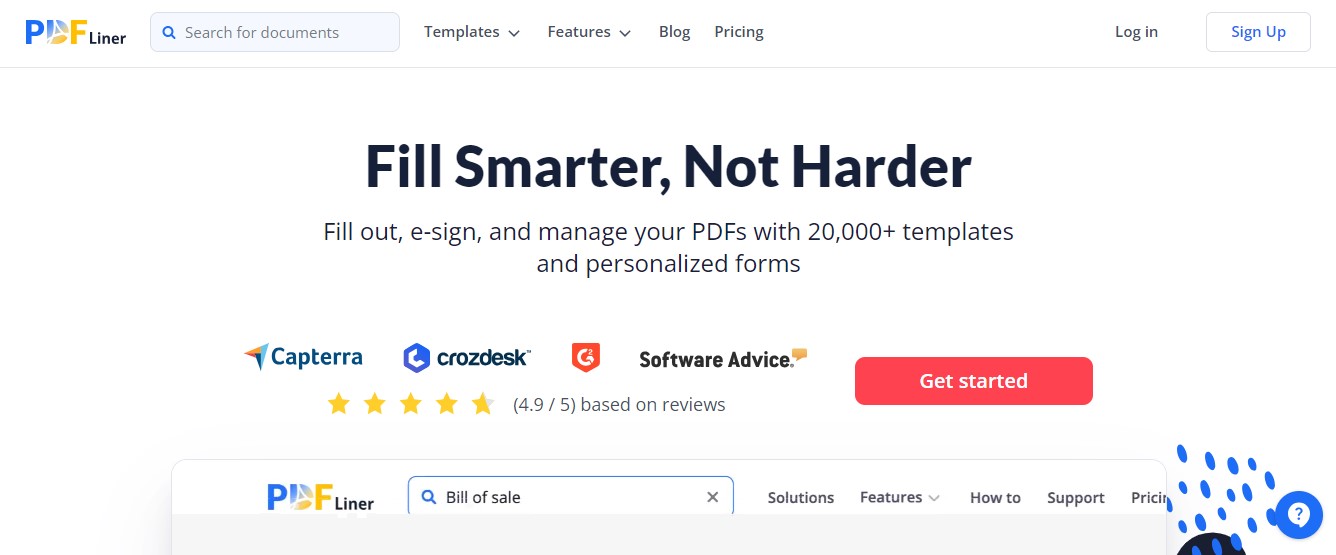
PDFLiner focuses on providing useful features to its users and therefore doesn’t have any useless features. It is an all-in-one reader, editor, form filler, and designer. You can use it from any browser, so you can easily manage your PDF documents at any time.
Go Paperless:
It can become really hard to manage different documents when there are so many pages. This is where PDFLiner shines as it allows you to completely go paperless. Dealing with online PDF documents is much more straightforward when compared to paper documents. The biggest advantage of a platform like PDFLiner is the convenience that it provides. You can save a lot of time using PDFLiner and put that time into doing something useful.
Features:
PDFLiner is a really feature-rich platform and some of the main features of PDFLiner are as under:
1- PDF Editor:
The best thing about PDFLiner is that it allows you to edit PDF files on the go. If you want to quickly edit a PDF document then you can easily do that with PDFLiner. If you are on the Windows platform or any other portable device then it is hard to find a platform that is compatible with all of them. Most of the softwares doesn’t provide a seamless experience. This is where PDFLiner shines as it is a completely web-based tool, you can use it on any device with a browser.
2- Signature:
If you are looking for a PDF editor that allows you to easily sign and fill PDF documents then you won’t find anything better than PDFLiner. Signing forms have never been this easier. It is a platform that you’ll be coming back to again and again. One of the most used things in any PDF editor is mainly the signing tool with which you can sign the PDF document. PDFLiner comes with an online signature tool that you can use to sign the documents online.
3- Online Filling:
Another useful feature of PDFLiner is that it allows you to fill your PDFs online. You can also make existing PDFs fillable by adding additional fields to them. This is a really useful feature and makes everything simpler. This type of functionality is not present with other software. PDFLiner is designed to be simple and fast.
4- PDF Sharing:
One of the best biggest uses of PDF documents is that you can easily share them with other people. PDFLiner provides you with a similar option using which you can easily share your PDF document with other people online. The sharing is not just limited to standard PDFs but fillable PDFs can be shared as well. You can use a custom URL for sharing fillable PDF forms. This can be really useful in companies or if you are taking a survey of some sort.
5- PDF Converter:
A lot of people struggle when converting PDF documents into JPG format. This is sometimes necessary because if there are a lot of graphics present in the PDF then it will look good as an image. Using the conversion feature offered by PDFLiner, you can simply and quickly convert PDFs into JPG images. It is a totally free converter and works online. So, you can easily convert PDFs while on the go as well.
6- Annotation Tools:
PDFLiner also provides different annotation tools as well that you can use to draw over your PDF documents. There are sometimes when you need to explain something and for that purpose, drawing on the document helps a lot. PDFLiner allows you to add any shape or arrow to the PDF document. This is a very useful feature and can help save a lot of time by simply adding changes to the PDF. These annotations tools can really help in presentations where you can add stuff to the PDF for better understanding.
7- PDF Creation:
There are a lot of useful features provided by PDFLiner and one of them is the ability to create PDF files anywhere. You get access to different document tools that you can use for creating your very own PDF documents on the fly. This is a really unique feature that can help save a lot of time when you need to quickly create a PDF document from scratch.
8- Locking a PDF:
One of the best things about PDFLiner is that it allows you to lock your PDFs online. All of the PDFs are present on PDFLiner can be easily locked. This feature can be used for securing a critical document containing sensitive information about the company. So, using PDFLiner, you can simply put a password on a PDF file that you can share with other members. In this way, only a certain group of people have access to a document.
9- Online Platform:
The biggest and most impressive thing about PDFLiner is that it is a completely online platform. You don’t need to download any software if you want to use PDFLiner. This is its biggest advantage over its competitors. You only need a browser in order to use PDFLiner which you can easily do on your desktops as well as your mobile phones. This creates a very seamless environment where your PDFs can be seamlessly edited, signed, and shared.
Benefits:
- Online Platform
- Don’t Need Any Additional Software
- Seamless Experience
- Ease of Use
- PDFs can be locked
- Clever Annotation Tools
- Good Functionality
- Increased Efficiency
Drawbacks:
- None
Pricing:
PDFLiner offers the following plans:
- Basic – $14/month
- Pro – $36/month
- Premium – $50/month
There is also a 5-day free trial as well which can be used as a way to get started with PDFLiner.
Final Verdict:
It is a bit hard to manage physical documents when you have access to PDF documents that are much easier to manage as well as edit. With a platform like PDFLiner, you can simplify your documents as you can easily access them from a single place where they’re securely placed. It provides you with a ton of functionality like editing, singing, filling, etc.
You can even lock the PDFs with a password as well. As it is an online platform, you only need a browser to manage all of your PDFs. So, overall, if you are looking for the most versatile and efficient way of creating, editing, and managing PDF documents then there is nothing better than PDFLiner.



