PA File Sight:
PA File Sight – The Leading File Monitoring Software In 2024:
Are you a sole programmer frustrated with your project files management and folders organization? Or are you running an enterprise and stressed with the fact that every single time you check a file, it has been tampered with, and no in-house filter or tool seems to solve the problem? Well, then you are not alone! A lot of other managing directors of various corporations and we will join you in acknowledging this problem. But how must we solve it?
Now that’s the question we should be focusing on! The most convenient way to go about this issue would be to utilize software or tools to monitor data files and folders and handle massive servers and data chunks. But then again, which software should one choose, and which factors will govern the choice? As a general rule of thumb, before purchasing any software, you must weigh out the features being offered against the price, and if it is an even match, you should go for it, otherwise not. Other significant factors are accessibility and ease of use which you must consider in your software decisions. We’ll be using this rule for making the decisions throughout this article.
In this article, we’d introduce you to our favorite file managing and monitoring software called PA File Sight and then brief you about its various features and specifications. You’d also be informed about its pricing, deployment, benefitting companies, and other valuable data. So without wasting any further time, let us dive straight into the details!
PA File Sight Introduction:
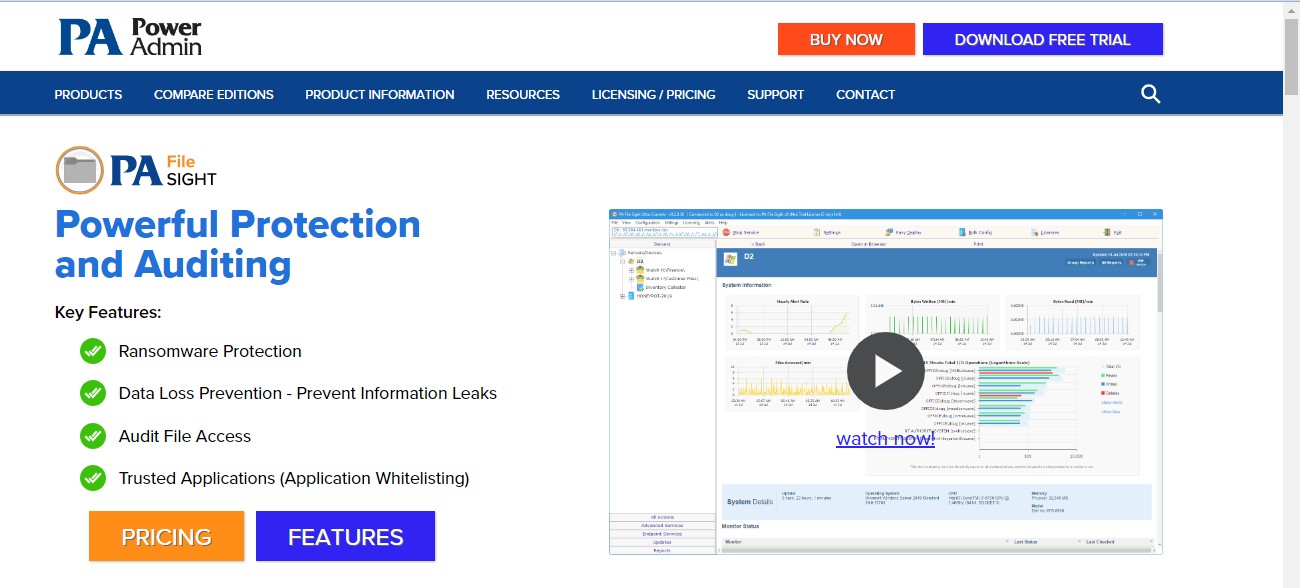
PA File Sight is a file surveillance tool that will assist you in monitoring the data file copying, safeguard it from ransomware attacks, and enable the auditing charge over reading, editing, and removing important files. It also supports the enterprises in knowing who last removed or transferred a data file. If you have the elective File Sight Endpoint installed within your system, this software will alert you about the file copying activity. The account of the user and their IP address is also reviewed and recorded in this software. This device can also inform you about folder transferal or deletion.
PA File Sight’s efficient folder and file auditing might be a significant component of fulfilling regulatory standards like the Payment Card Industry Data Security Standard, Sarbanes-Oxley, and ISO. Being provided with inbuilt security features, this software will aid the managers in knowing if files have been messed with, removed, or been read by those team members who didn’t have access to them. PA File Sight’s contemporary auditing technology has virtually no functionality influence compared to the remedies that require local auditing.
Basic Features Of PA File Sight:
Now let us brief you about the basic features offered by this exceptional file monitoring software;
1- Ransomware safeguarding:
This specification identifies and assesses any upcoming ransomware charges by the network and tries to obstruct them. It is compliant with heuristics and honeypots. The infected desktops or devices are restricted from accessing files on the additional protected servers present on the network.
2- Data Loss Prevention (DLP):
This spec will aid you in presenting information and data leaks. It also assesses the users copying documents and electively restricts access. It also provides instantaneous notification, which enables the right personnel to detect the issue instantaneously.
3- Audit File Accessibility:
The audits that are reading, removing, or transferring the data files are mainly utilized for compliance features. The Ultra model will report this to a report-enriched database.
4- Typical Installation:
All the installations have a tracking tool installed on the Windows Workstation or Server. This particular monitoring agent will survey the drives in the server on which it is installed.
The installation also will comprise a Console GUI application for operating with and organizing the surveilling agent.
Rationalized Organization for the Ultra Version:
We come bearing good news! The PA File Sight 8.3 utilization ready! Yes, you read that right! With this version, you can conveniently push the surveillance satellites to monitor the remote servers and direct them back to the unified system. Now you can conveniently watch over the system from anywhere! Let us show you a glimpse of how the Ultra edition can organize and handle all of your configurations from a rational console;
Data File Accessibility Auditing Compliance
A lot of flexibility makes it mandatory to audit the data files access and guarantee the file integrity. PA File Sight can aid your enterprise in fulfilling all these prerequisites encompassing these mentioned here;
- HIPAA 164.312(b)
- SOX (Sarbanes-Oxley) DS5.5
- FISMA AC-19, SI-1, SI-7, CP-9
- PCI (Payment Card Industry) DSS11.5, 10.5.5,12.9.5
- GLBA 16 CFR Part 314.4(3) & (b)
- ISO 27001/27002, 15.3, 12.5.1, 12.5.3, 12.3
PA File Sight will also assist you in watching over and managing the record data files. This software can notify you of any writings or alterations on any particular data file but ignore the anticipated appends to the record files. This feature, in turn, aids you in detecting the log tempering.
How should I begin?
You know what? Data file tracking need not be complex. PA File Sight can conveniently be downloaded and deployed in actually 60-120 secs only! You just need to specify a native destination folder and a few file versions to monitor, and your file surveillance buddy will get straight to work.
Characters aiding in building corporate strength:
The specs of this software that will assist in building enterprise robustness are;
- You can electively deposit audit files in the Microsoft SQL Server when using the Ultra version.
- You will get extremely powerful safeguarding, ensuring that all your data files remain on the servers, indicating they never get sent on to the cloud.
- You can detect distant servers as conveniently as the native ones.
- You can also have an automatic failover feature provided with a hot standby server.
- You can also have an accessed authority over the restriction of the report viewers.
- You can also utilize the backup SMTP server feature to aid the notifications to pass through.
PA File Sight Deal-making spec:
Let us brief you about the deal-breaking specifications of this software before detailed explanation about the impacts of these and some other specs on the enterprise and users in the next heading under the name of specifications;
- Accessed authority
- Audit Handling
- Audit Trail data
- Behavioral Logistics
- Compliance Organization
- Compliance Navigation
- Dashboard
- Endpoint Handling
- File Integrity Detection
- HIPAA Pliable
- Network Safeguarding
- Live Monitoring
- Risk Handling
- Sarbanes-Oxley Compliance
- VPN
- Additive Spec:
- WhitelistingBlacklisting
PA File Sight Detailed Specifications:
You must be itching to find out all about the exceptional features of this revolutionary file monitoring software! So without wasting much time, let us jump right into the features!
Remote Monitoring:
Remote Surveillance:
This feature will aid you to surveil the servers far beyond the internet and firewalls remotely. SNAP tunnels spec will assist your enterprise in reaching new levels of success by sending data operations to remote networks.
Remote Assistance:
You can safely link to surveilled servers with Remote Desktop across the firewalls and beyond the Internet with our favorite file monitor, PA File Sight.
Trackers:
Operation planner:
You can now conveniently automate all of your IT operations with an operation planner, which will run all your specified operations as you desire them to.
All-Systems-GO:
This outstanding feature will help you in keeping your surveillance software updated. If your system isn’t functioning well, it will generate log records and send them to the All-Systems-GO feature, which will alert you if the monitoring system is affected in any way.
Drive Sight:
This feature can effectively safeguard the workstations and servers by limiting the DVDs/CDor external drives, like USB drives, from linking to the system.
When attached to the system, any pre-indicated device is instantaneously removed by the activating system, which restricts their accessibility.
Dynamic Server List:
The Dynamic Server Lists is a collection of serves that fulfill your system’s requirements. After this server list becomes known, you can easily classify the group based on the list and utilize that group everywhere.
File Sight tracker:
The File Sight tracker monitors live file access by computer programs and users. You can easily adjust the files you watched and the specific operation notification alternative, like writing, deleting or reading a file.
Inventory Collector:
This feature will collect inventory data, like anti-virus status, hardware data, pending windows updates, etc., from various sources encompassing SNMP, elective system details app, and WMI.
Action Detailing:
This feature will aid you in designing operation clusters for legal notifications, and group alerts, etc.
External API:
This feature will aid you in sending customary configuration requests to the service or product through an HTTPS URL.
Runs as a service:
PA File Sight is comprised of a console with which you interface and a system agent that starts as soon as the computer boots up and always runs in the background.
Server Clustering:
Utilizing this feature, you can easily cluster servers together in visual classes to aid yourself in keeping a log of them. Class-based status logs can also be viewed.
Convenient Branding:
You can conveniently brand PA File Sight to possess your graphics and name by just dropping a few files within the installation directory.
Straight forward Installation:
This software has highly convenient and straightforward installation, which hardly takes 60-180 secs to complete, and you can get an out-of-box personalized installation specifically for your system.
Action List:
Add to Blocked List:
This feature will assist you in adding all users reported by a File Sight tracker into the universal blocked users’ group.
Call URL:
This feature will call out a URL indicated by you, electively posting data regarding the present notification. This operation will streamline the process and make it convenient to reach a ticketing system or help desk.
Desktop Alerter:
This feature provides notifications to Windows desktops through either a slider on the lower right side of the screen or by a pop-up message box.
Dial-Up Rectification:
This feature links or unlinks the Windows Dial-up Connection. Generally, this is specified for the servers that are not present on the Internet but require a connection to send notifications.
E-mail Alert:
This feature sends out various SMTP emails to cell phones, handheld devices, and mailboxes, etc. The E-mail operation has Alert Digests, a vital part spec on multiple notifications in a similar time frame into a single alert. This can come particularly in handy when an operation goes wrong. You can conveniently specify when your messages must be suppressed and when to be sent.
Play Sound:
This feature can help you receive a reasonably audible alert when your detectors assess any issue with the server.
Reboot Server:
This feature reboots the server in case a monitor detects a critical system failure.
Run Report:
After being triggered, this action will run the desired Scheduled Report, including saving PDF, CSV files which the report needs, or sending any emails.
SMS Text Message:
Send SMS text messages to your mobile device via your service provider’s SMS Internet gateway (SMPP server). You can control which information gets sent, as well as when messages are allowed.
Server Maintenance:
This feature can set or delete the instantaneous Maintenance span for a single server or set of servers.
SNMP Trap:
This feature sends an SNMP Trap with all the monitor-directed details about launching the operation.
Start Application:
This feature can start a defined application as soon as the monitor stimulates an operation.
Start Service:
This spec sends control notifications to the Windows Service Control Manager to begin, pause, halt or restart a particular action.
Syslog:
It sends monitor notifications to a Syslog server present on the network
Write to Event Log:
This feature writes up the monitor specifications to the Windows Event Log.
Write to Log File:
This feature can record the details of any stimulated monitor to a file. You can then distinguish the filesfor every day, week, month, etc.
Reporting Features:
Ad Hoc Reports:
This feature produces reports on the go to check graphical trends immediately.
Branding Reports:
You can conveniently brand all your reports with your enterprise’s logo at the top.
HTTP accessible reports:
Reports are generated in HTML and accessible from within the PA File Sight Console application or web browser.
Password Protection:
This feature aids you in password-protecting all your web reports.
Satellite Status:
You can immediately view the present status of any particular Satellite Monitoring Service with this feature.
Satellite Summaries:
This feature will provide you with two reports that will inform you of the status of all of the Satellites together.
Server Status:
You can conveniently witness the condition of your server and system statistics using this feature.
System Activity Log:
You can efficiently view the monitors running in your system, their running time, and the action being performed by them, among other details, using this feature.
Standard Report Tabs:
This feature will aid you in seeing the tabs and data prevalent among usual report kinds.
FS: All Changes:
Utilizing this feature, you can get a brief report to check everything that PA File Sight has recorded in any known period.
Notable Clients of PA file Sight:
Now let us brief you all about their clients and let you witness for yourself the leading companies across the globe which choose PA File Sight as their file auditing software. The list of their happy clients is quite detailed, so we just included a few names out of the extensive list,
- Chevron
- Symantec
- Clemson
- Xerox
- Skullcandy
- Trek
- Comcast
- Nautilus
- Panasonic
- Merrill
- Avantext
- Graduate Management Admission Council GMAC
- CDC
- NASA
- Intel
- Bp
- ComScore
- Sauder
These clients and many others are well satisfied with the performance of PA File Sight. They are confident that all operations are being perfectly executed in their data centers, as PA products are surveilling every single operation for 24 hours a day. The best part is you can also enjoy the same feelings of composure as these leading brands by using this revolutionary software!
Which companies can benefit the most?
You’d indeed wonder which enterprises can utilize this tool the best and derive the most advantage from it? Well, your timing couldn’t have been more accurate! This tool is best suited for Fortune 500 companies, State-level, local, Federal Government-level, private enterprises, and Educational organizations.
Deployment and compliance:
Deployment was the one spec that we hadn’t discussed till this point. So without wasting any further time, let us show the systems it is compliant with and can be deployed on;
This software can be conveniently deployed on Desktop or windows.
However, we must mention this for the sake of your readers’ convenience, that this software isn’t compliant with the following systems;
- Clouds, SaaS
- Desktop- Mac, Linux, and Chromebook
- On-premise Windows, Linux
- Mobile- Android, and iOS.
Training and support:
Could it be possible to launch a file monitoring tool and never provide assistance or training for its usage? Bingo! That is not possible. So the power Admin being the ultimate file monitoring software hub, takes it to itself and tries to educate and train the newbies about the software’s usage, deployment, and installation in the form of live online sessions, and a lot of blogs documentation present on their website.
A File Sight Pricing
- Beginning from:
$199.00 single-time
- Pricing Model:
depends on the user
Quite surprisingly, they also offer a free trial, which you can immediately try out!
- Payment Details:
Charging based on servers monitored. Volume discounts begin at ten licenses.
Products are available based on perpetual or subscription license basis, have a look for more details;
Advantages of PA File Sight:
Let us brief you about some of the countless features offered by this software to individual systems and enterprises;
- Live surveillance of data folders and document files.
- Logging and recording of computer, username, and IP address.
- Registering the alterations, developments, accesses, and removals.
- Notifying on data folders and file projects transferal and rename.
- Controlling the data file and document folder access alterations.
- Automated blockage of the access for particular accounts
- It is not dependent on Native Auditing of Windows
- Organized and controlled handling with the Ultra Edition
Conclusion:
Having read a great deal about this unique software, we’re sure as the day that you’d be able to conclude the whole article far better than us. Nonetheless, we’d still do our job! We attempted to first present to you a file surveillance software called PA File Sight through this article. We then moved on to discuss its various features, deployments, specifications, and pricing information. Most corporations with high-end enterprises, in particular, can benefit from this software.
So if you are a programming geek working for a corporation and frustrated with single-handedly organizing and monitoring all your data files and folders, we bring glad tidings for you! With this software, you can now conveniently manage and track all of your data files and folders quite efficiently. I know! It sounds like a life-saver, and it is!
You can now forget all about tediously moving from one folder to another to track all the data files of your enterprise, detecting the latest alterations (but in vain), and struggling with the folder permission authority. PA File Sight will handle all these operations for you and a lot more as well, like notifying you in case of an emergency, monitor the data files reading, writing, and deletions, providing the log information, and standard report of the data files, and audit handling.
Honestly, with all these features, we don’t see a reason not to try this software! Moreover, they’re also offering a free trial, which enables you to access all the features, and decide for yourself if you like the tool or not, which we hardly think will be required, because once you start using this software, there’s no coming back! We’d highly recommend using this software to everyone as it is worth a shot.



