GetProspect:
For marketers, it is essential to derive emails that are either important to their leads or to get their specific details. Here the email finder tools or email extraction tools come into consideration. Through these email finder tools, you can find the email addresses in mere seconds. In the past, these solutions were not available, so marketers had to spend hours and even days finding the email they desire. Nowadays these email finder tools are an opportunity that can find emails for you. There are filters that you have to apply on the search and then the tool will find the search for you, it is that simple. The only problem that remains is that, with the increasing businesses and marketing know-how, the email finder tools are also exceptionally increasing. So, it becomes more and more difficult to find the perfect one for your setup, or even so, there are many that promise you the result, but only a mere few of them provide them.
For this specific reason, we have a product by the name of GetProspect that not only provides you with email finder tools but makes the whole process effortless. You can either get the email from the first name, company website, and last name. There are also other filters that can be applied to narrow down the search and most fascinatingly, you can do bulk research at once. That is not all to this amazing software and here we are going to review GetProspect, tell you what it actually is, show you some of the top features of this software, give its benefits/drawbacks, it’s pricing, and finally end the review with few conclusive lines. Without any further delay, let us get going with the GetProspect Review.
What is GetProspect?
Actually, GetProspect is a platform that helps you generate leads through the use of email finding. GetProspect is based on SaaS that doesn’t let you waste your time searching for emails, rather searches the email addresses on LinkedIn for you in an effortless and reliable way. Leads are essential when it comes to the growth of your business. Either the business is starting or it has already reached a good reputation, leads will always remain in the game. If you want to also generate leads for your business, then getting an email finder tool is great to help like GetProspect.
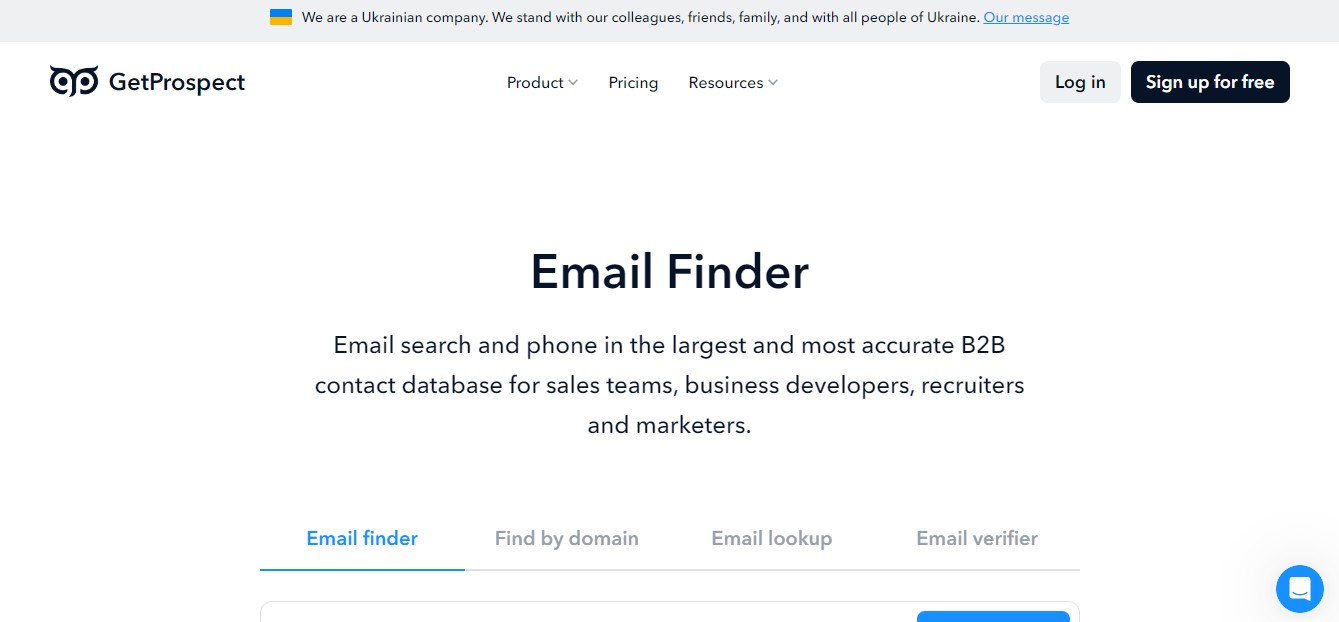
The Email Scalper from GetProspect is based on a plugin that works on Chrome but this is where things get interesting. Unlike most top Email Finder Tools that let you search for email only, GetProspect also allows you to have information beyond normal means like you can get even the details of the Company that the person works in or owns. Besides this, you can get information like contact details, title, locations, and much more.
When it comes to business, the more importation you have about your prospect, the more benefits you are. That is why GetProspect provides its customers with an absolute amount of information so that you are on a really comfortable side. Furthermore, your time and money are also saved because you have a reliable amount of information about the prospect that you are going to proceed with.
Amazingly, the application itself helps you in various other ways, like aiding you in categorizing and collecting the contact profiles into separate groups. This means that you are organizing the details like the name, company, address into separate categories. As a plus point, if you are a manager you can collaborate with the employees and share the plans for your marketing and projects with them.
Lastly, GetProspect works with integrations and there are quite a lot of them, honestly. These 3rd party platforms are integrated through Zapier to use applications like LinkedIn, Google Sheets, HubSpot CRM, PipeDrive, Hunter, Slack, Facebook, ActiveCampaign, MailChimp, MailShake, Never Bounce, and much more. All in one, GetProspect allows you to filter and verify the customer details, going from the process of enrollment to the list mailing process.
Features:
Being amongst the best of the Email Finding tools out there, it surely has some unique features in it that will catch your attention. There are also quite a lot of them honestly, but we are going to show you some of the best ones to give you a glimpse of what this tool can do. Here are some of the best features of GetProspect.
1- Lists:
The most usable and best thing is that GetProspect not only finds the email for you but groups them into various lists. This makes the whole process effortless and can help you grow the base of customers and generate further exceptional leads. These lists are also very much organized and you further don’t have to do anything to them yourself.
2- Bulk Import:
Not only a single email address finder but you get multiple ones at a time. This not only saves you quite a lot of time, but also you will have to find emails by importing files that contain the information of the company, the name and the rest will be done by GetProspect.
3- Full Fledge Company Information:
GetProspect not only gives you an accurate target finding and further ability to personalize it, but also tries its best to give you a complete set of information. There are various things included in the search like; Website of Company, Phone Number of Company, Their Email Address, Size of the Company, Employees, and Industry
4- Integrations:
Going on the way of best Email Finder Tools, you will find that some of the very best allow you to use integrations or they come naturally with them. Here, in the GetProspect, you also have integrations and they are surely the best alternative for the smaller companies that are not strong enough and have less budget to invest in the software that is custom made.
With this application or tool, you have the ability to connect with some of the most popular software like Salesforce, Gmail, LinkedIn, Pipedrive, and much more. The total number of connections with applications is around 20000 on Zapier, which is a tool used for automation. So, you can also automate the GetProspect with Zapier to further enhance the experience and save quite a lot of time as a marketer.
5- XLS Export:
This feature is not usually known to many starters, but you have been given the ability to Export Extracted Emails to XLS Files. That really is not it, because you can also export other information to XLS Files yourself without having to use 3rd party apps. You can further share these XLS files with your colleagues or partners who are working with you as marketers and make the experience even better.
6- Automated Email Campaigns:
As we already discussed the integrations that make the tool automated, you can also send automated emails according to the trigger you desire. This will in return send a bunch of emails to your desire without you having to do anything, you just set the trigger on time. Furthermore, you can personalize the emails you just send, ranging from the names to the dates and custom data. This will make your email look more personalized. Finally, there are unified inboxes as well that are created through GetProspect. In these Unified Spaces, the responses from various channels are collected and you can look at them anytime without having to find them.
Other Features:
- Social Media Integrations
- API
- Import Export of Data
- Search Filters
- Campaign Scheduling
- Compliance Management
- Management of Storage Data
Benefits:
- Fully Real-time verification for emails
- Safe LinkedIn Account
- Teamwork Built
- Clean and User-Friendly Interface
- Platform Integrations
- Actual Database of LinkedIn
- Supports Time zone
- Fair Pricing
Drawbacks:
- Customer Service is not the best
Pricing:
For the convenience of customers, there are quite a lot of Pricing Plans from GetProspect. There are 5 plans and then there are custom plans as well, which are bound to the emails you are looking for. Fascinatingly, the lowest plan they have is free of cost, but it is limited to 100 discovered emails per month. So, without delay let us talk about the Pricing Plan of this amazing Email Finder Tool.
- Free; this plan is free of cost, just as the name suggests and it is limited to around 100 discovered emails monthly.
- Starter; this plan is starting at around 49 dollars per month and it is limited to 1000 discovered emails per month
- Basic; this plan starts at around 99 dollars per month and it has amazing 5000 discovered emails per month
- Plus; starting at 199 dollars per month, this plan can give you 20000 discovered emails per month
- Pro; the best plan starting at 399 dollars per month and it has whooping 50000 discovered emails per month
- Email Verifications; This is the custom plan, meaning you can verify 400 emails free of cost, but as you go up the road it increases, like the next one if 5000 emails and you are paying 25 dollars for that. At the time of signing in, you are given 100 credits to help you with 400 emails verifications. It resets monthly so you again get the same amount.
Final Verdict:
Finding emails for your Marketing Campaign is easier than ever. With GetProspect, you can effortlessly find the Emails along with all the company information like their address, phone number, employees, and so on. Not only that, you can do a bulk search and even use the integrations to do things under a lower budget. Using the Automation, you can set triggers for various things, and fascinatingly, all of this is inside a really budget-friendly price range. All in one, if you are looking for an email finder tool to enhance your leads and save time finding the email information, then GetProspect is the right tool for you.



