Do you want to monetize your website effectively and are in search of the best ad network?
Or you have tried other advertising networks before but did not get the right one that best suits you?
Finding the best platform to increase ad revenue can indeed be difficult with so many choices available.
That’s where EpicAds.Net steps in. Created for both new and experienced publishers, EpicAds.Net provides a user-friendly, revenue-boosting ad network featuring various ad formats and 24/7 support.
In this guide, we’ll provide a detailed review of EpicAds.Net, outlining its features, revenue potential, and requirements, and explaining what sets it apart in the competitive world of digital advertising.
EpicAds.Net: Introduction
EpicAds.Net, established in the UK in 2023, is a top advertising network known for its premium ad formats, like Push Notifications, InPage Ads, and OnClick Ads.
Focused on delivering engaging and targeted ads, EpicAds.Net excels in prioritizing user experience and value-driven outcomes.
Designed for publishers globally, EpicAds.Net supports websites of any size in generating consistent income through effective yet straightforward ad solutions. Unlike many networks, EpicAds.Net emphasizes intuitive ad placements that preserve a seamless visitor experience.
Whether you’re an experienced publisher or new to monetization, EpicAds.Net offers simple tools to support your success. With adaptable ad units suited for small to mid-sized sites, EpicAds.Net facilitates easy onboarding, revenue generation, and growth at your own pace.
Ad Formats Offered by EpicAds.Net
EpicAds.Net provides a range of ad formats tailored to different audience types and engagement levels. The main ad formats include:
InPage Ads: Integrated seamlessly within website content, InPage ads enhance user experience by blending with the page layout. These ads are effective within articles, encouraging interaction without disrupting the content flow.
OnClick Ads: These ads, activated when users interact with elements like links or images, are highly visible and designed to capture attention instantly, maximizing revenue per interaction.
Push Notifications: These ads reach users directly on their devices, whether online or offline, boosting engagement and click-through rates. They appear even when users aren’t actively browsing, maximizing visibility and impact.
Placement Zones: Publishers can create distinct ad zones for each format, with each site able to host one zone per format. Additional sites can be added for more zones, allowing flexible ad placement.
Targeting Tools: EpicAds.Net offers advanced targeting options to enhance ad relevance. Advertisers can target by device type, geographical location, OS and OS version, browser and browser version, and language, enabling highly personalized campaigns.
Why Publishers Should Choose EpicAds.Net for Maximum Earnings
EpicAds.Net offers a collaborative, personalized experience for publishers and advertisers, prioritizing open communication to meet individual needs. Publishers enjoy clear monetization and customized ad format recommendations, while advertisers access a variety of premium platforms for higher conversion. Real-time analytics enable flexible strategy adjustments in response to market trends.
Key Benefits:
- Cross-Device Formats: Optimized for mobile and desktop, expanding publisher reach.
- Global Compatibility: Accepts worldwide publishers with a multilingual interface (English and Russian), supporting global ad targeting.
- Diverse Ad Formats: Provides IAB-standard formats like MegaBanners and Billboards for engagement and testing.
- Transparent Analytics: Unified reporting delivers insights on impressions, revenue, and performance for better optimization.
- Quality Standards: Ensures user-friendly, brand-safe ads with no redirects or pop-ups.
- Contract-Free Flexibility: No long-term commitment, allowing easy exit for publishers.
- 24/7 Customer Support: Dedicated managers provide timely, tailored support.
Requirements for Joining EpicAds.Net as a Publisher
EpicAds.Net aims to keep a high-quality network by setting clear standards for publishers. Here’s what to know before applying:
- Banned Platforms: Sites promoting weapons, drugs, malware, violence, hate speech, or anything illegal under UK law are not accepted, ensuring a safe environment for everyone.
- Ownership and Content Rules: Only site owners or their representatives can apply. Sites with adult content, gambling, or other sensitive topics are not allowed.
- Ad Policy Compliance: Publishers must follow EpicAds.Net’s ad rules, which ban any fraudulent actions, unauthorized content, or practices that harm the ad experience.
- Accepted Platforms: EpicAds.Net works with many types of sites covering different topics, as long as they follow the network’s rules, UK law, and basic moral standards.
- Traffic Recommendation: While there’s no minimum traffic needed to join, having 10,000 unique visitors per month is recommended for better results and higher earnings.
- Banned Platforms: Sites promoting weapons, drugs, malware, violence, hate speech, or anything illegal under UK law are not accepted, ensuring a safe environment for everyone.
Requirements for Joining EpicAds.Net as an Advertiser
EpicAds.Net welcomes all advertisers who follow its rules for responsible advertising. To keep the network safe and ethical, some restrictions apply:
- Celebrity Content: Using celebrities’ images or information without consent is not allowed due to legal concerns.
- Safe Content: Landing pages must be free from viruses, malware, or harmful code to protect users’ devices.
- No Deceptive Practices: Tactics like fake virus alerts, spam, and other misleading approaches are forbidden.
- Banned Topics: Ads related to pornography, violence, and illegal products or services are strictly not allowed.
- Copyright Respect: Advertisers should not use official logos, names, or trademarks without permission to follow copyright and trademark laws.
- Technical Requirements: Landing pages should load quickly and work smoothly to provide a good user experience.
Breaking these rules may lead to bans, as EpicAds.Net is dedicated to keeping a safe and reliable advertising space.
Understanding How EpicAds.Net Works
EpicAds.Net utilizes a CPC (Cost per Click) model, rewarding publishers based on ad clicks rather than views. This approach benefits websites that encourage user engagement, allowing publishers to earn revenue directly tied to audience interactions. Here’s a closer look at how EpicAds.Net functions:
CPC-Based Structure
EpicAds.Net compensates publishers per click instead of per impression. This CPC model ensures a stable income for websites with active audiences likely to engage with ads. With competitive CPC rates driven by numerous programmatic partners, EpicAds.Net creates a high-demand environment, maximizing clicks and revenue potential.
Optimized Algorithms
EpicAds.Net employs advanced algorithms to automate ad placement, benefiting publishers who may lack ad optimization experience. These algorithms ensure ads appear in high-visibility areas, enhancing both impressions and revenue.
EpicAds.Net serves as a viable Google Adsense alternative, especially for those who may not qualify for Adsense or seek a network with straightforward setup and flexible ad management options.
How to Connect Sites
EpicAds.Net simplifies the monetization process for publishers, enabling them to connect and profit from their sites with ease.
Moderation Process
EpicAds.Net employs a post-moderation system, meaning new sites are reviewed after they are linked to the platform. This enables faster integration, though review durations can vary depending on the platform’s process.
Independent Connection
Publishers can link their sites independently, without needing preliminary consultations with a manager.
Site Connection Steps
To start monetizing, site owners should:
- Register on the EpicAds.Net platform.
- Go to the “Streams” section.
- Create a New Platform by clicking the “Create Stream” button or selecting the plus icon beside the “Streams” menu option.
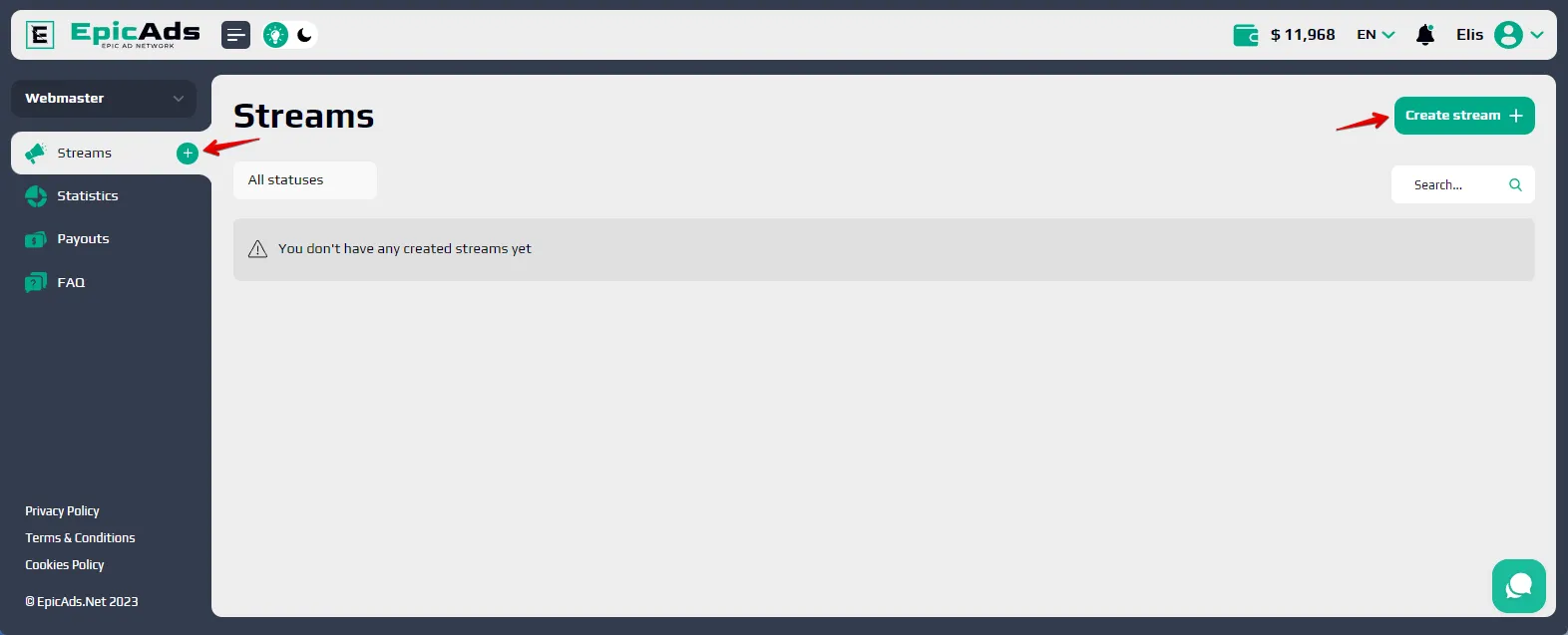
When setting up a site for monetization on EpicAds.Net, publishers must fill in the following information on the site creation page:
- Name: Input the name of the site.
- Source Type: Choose “Own Site” to confirm platform ownership.
- Source URL: Enter the URL of the site where monetization will be applied.
- Is Adult: Specify if the site contains adult content or falls within an adult category by marking this option if relevant.

After creating the site, the Code Setup Page will automatically open. Here, publishers can choose from available ad formats and tailor them to their preferences.
Available settings for web push:
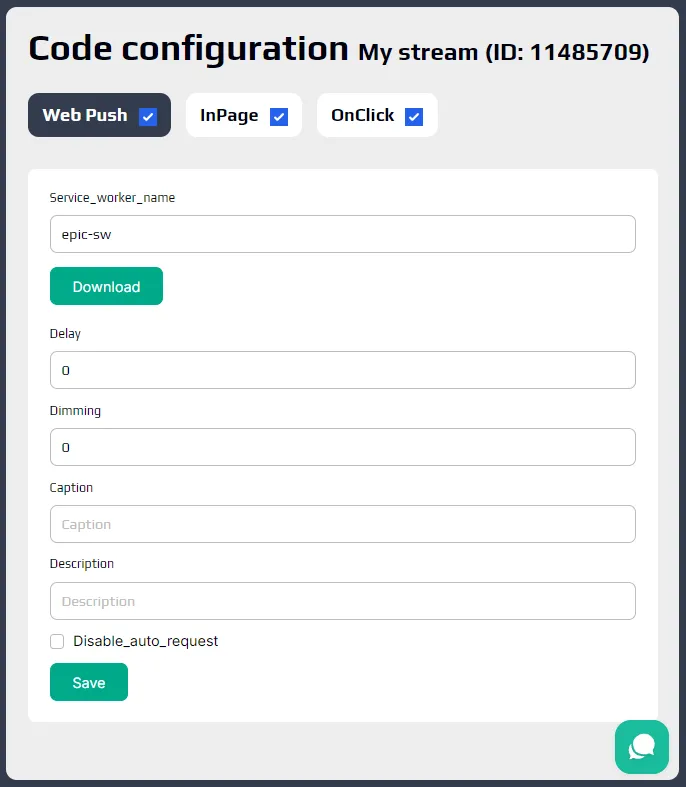
Available settings for InPage:
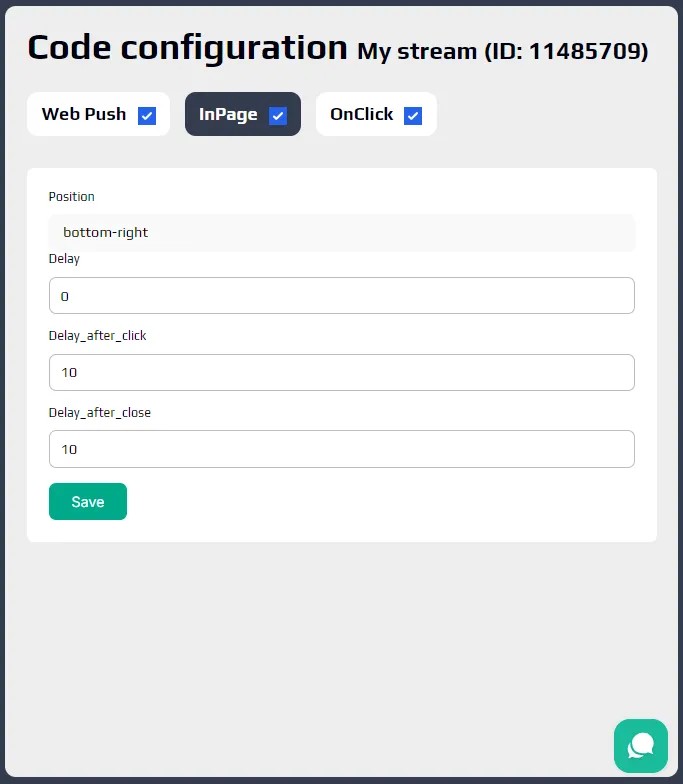
Available settings for OnClick:
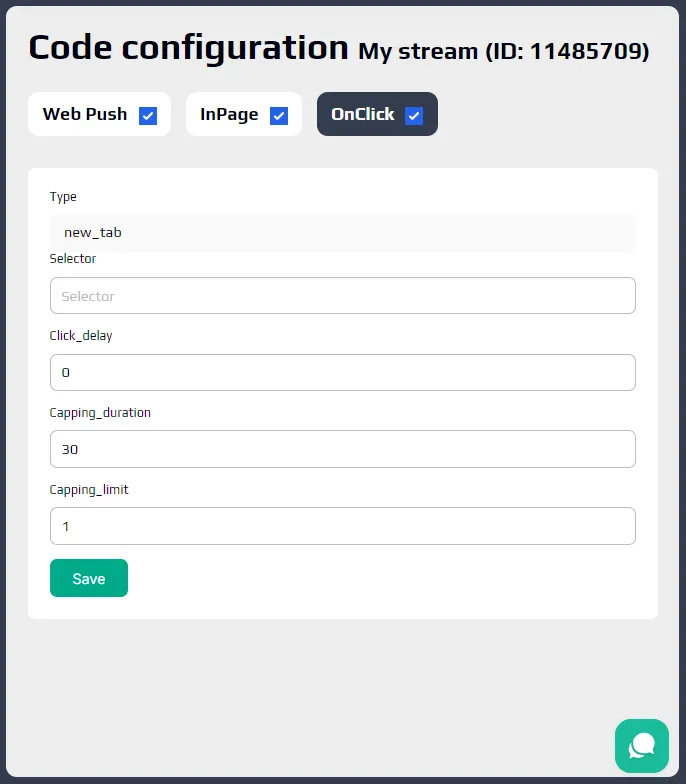
After customizing the ad settings on the Code Setup Page, publishers need to click the “Save” button to ensure all changes are applied.
The newly created platform will then be listed in the “Streams” section, where publishers can view essential details, including the platform’s ID, name, status, source type, traffic type, and creation time.
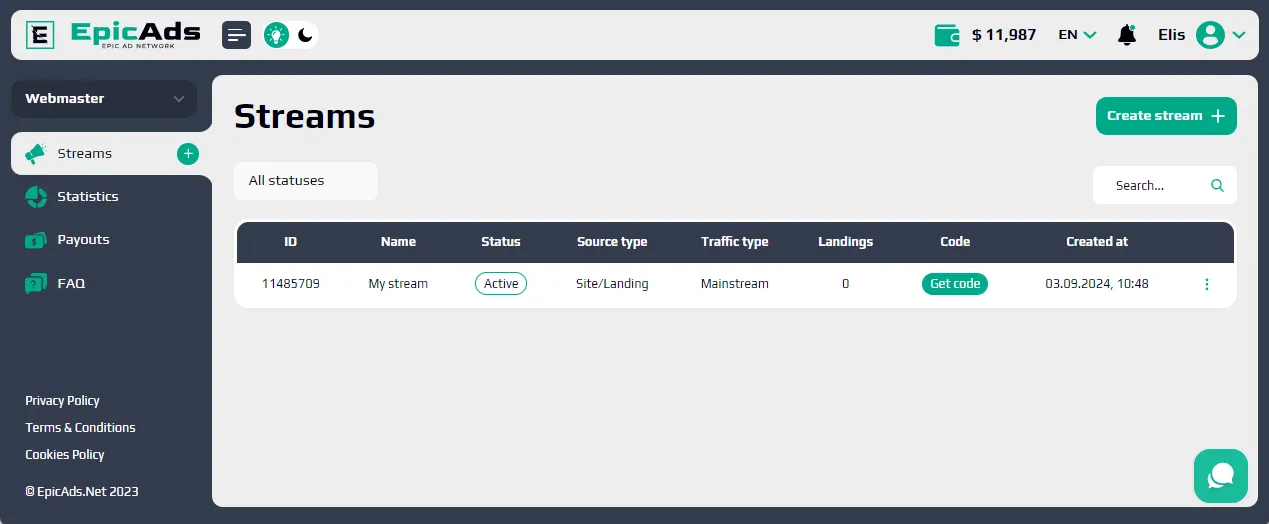
For each active site listed in the “Streams” section, there is a convenient “Get Code” button. By clicking this button, publishers can easily access the integration code required to embed EpicAds.Net’s monetization on their site.
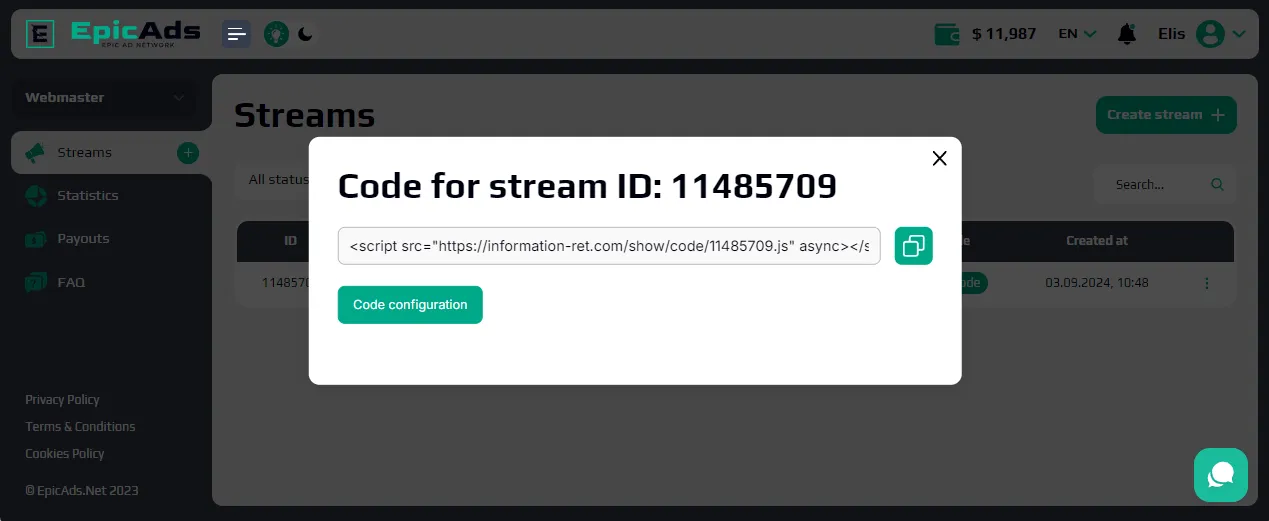
To implement InPage and OnClick ads, publishers simply need to insert the copied code within the <head> tag on the relevant pages of their site. For Web Push ads, an additional step is required: uploading the Service Worker file to the root directory of the domain.
Publishers also have the flexibility to modify and set up ad code not only during the initial site creation but at any point later if adjustments are needed.
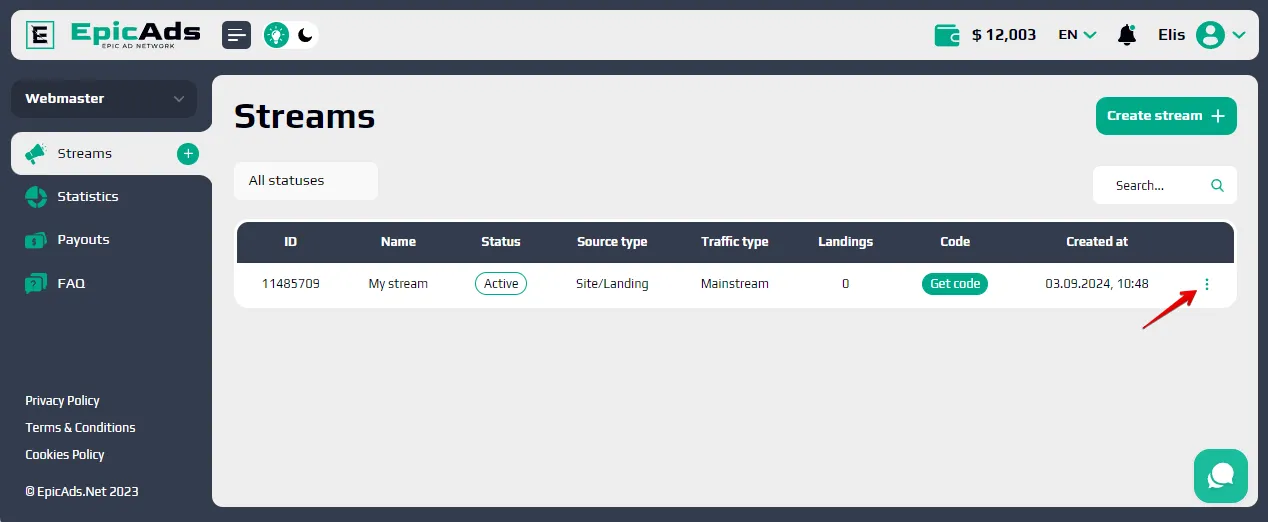
To do this, select “Code configuration” in the site menu. Using this menu you can also delete a site, make a copy, and open it for editing.
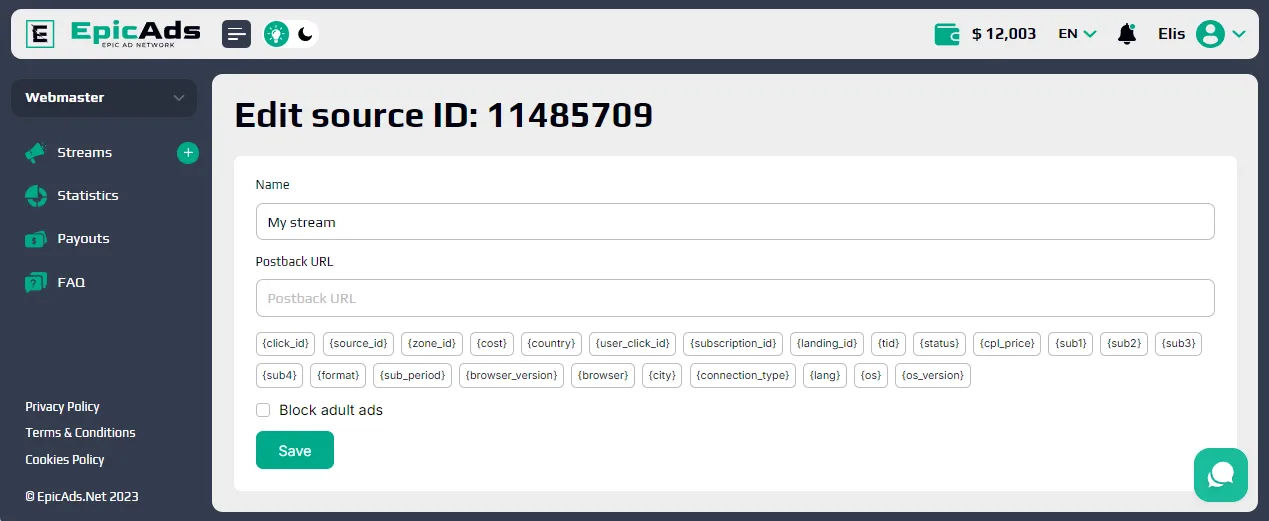
On the Editing Page, publishers have the option to add a Postback URL. This feature enables webmasters to track and analyze the effectiveness of their monetization efforts, providing valuable insights into campaign performance.
For Affiliates
Affiliates may also begin by going to the “Streams” section and setting up a new platform. This is done by clicking the “Create Stream” button or selecting the plus icon by the “Streams” menu, enabling platform setup for tracking and monetization via EpicAds.Net.
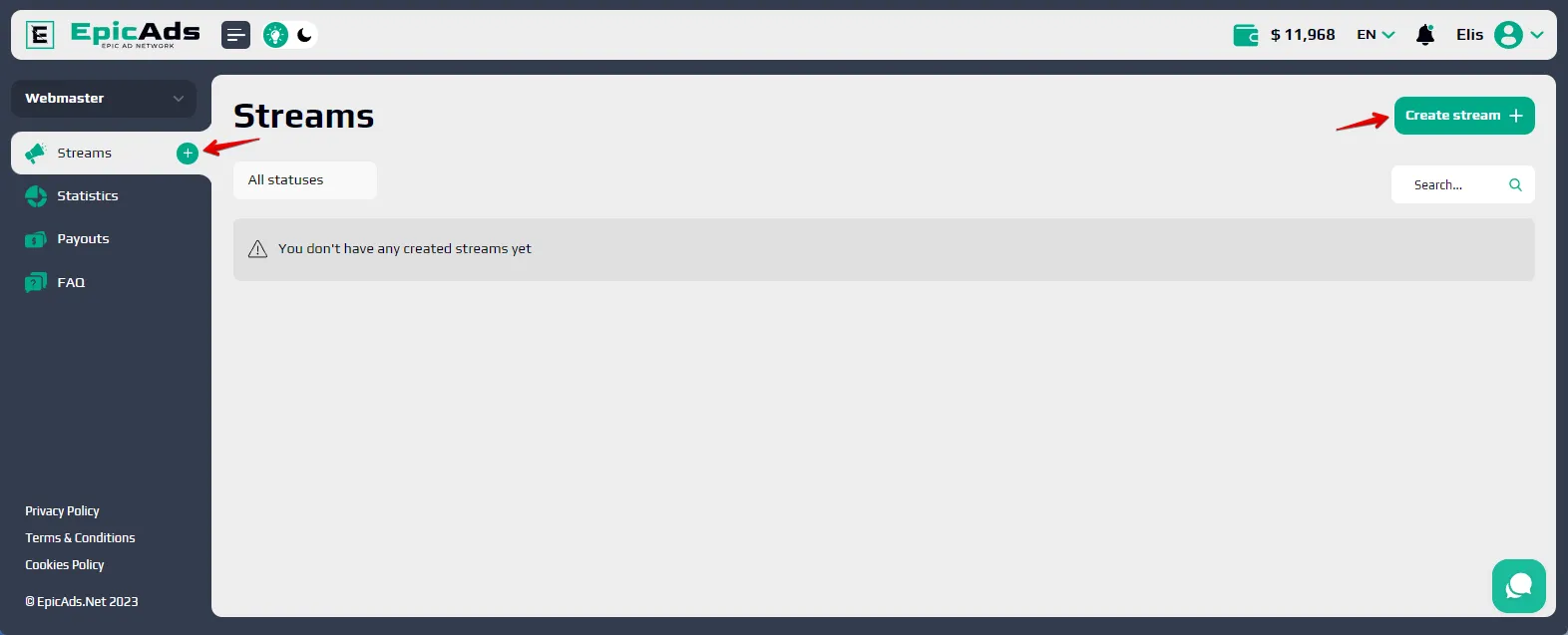
When affiliates set up a site on the EpicAds.Net platform, they must enter specific information on the site creation page:
- Name: Input the name of the site.
- Source Type: Select “Ad Network” to define the traffic source type.
- Source URL: Enter the URL of the traffic source.
- Is Adult: Specify if the site contains adult content or is categorized as such by marking this option if relevant.
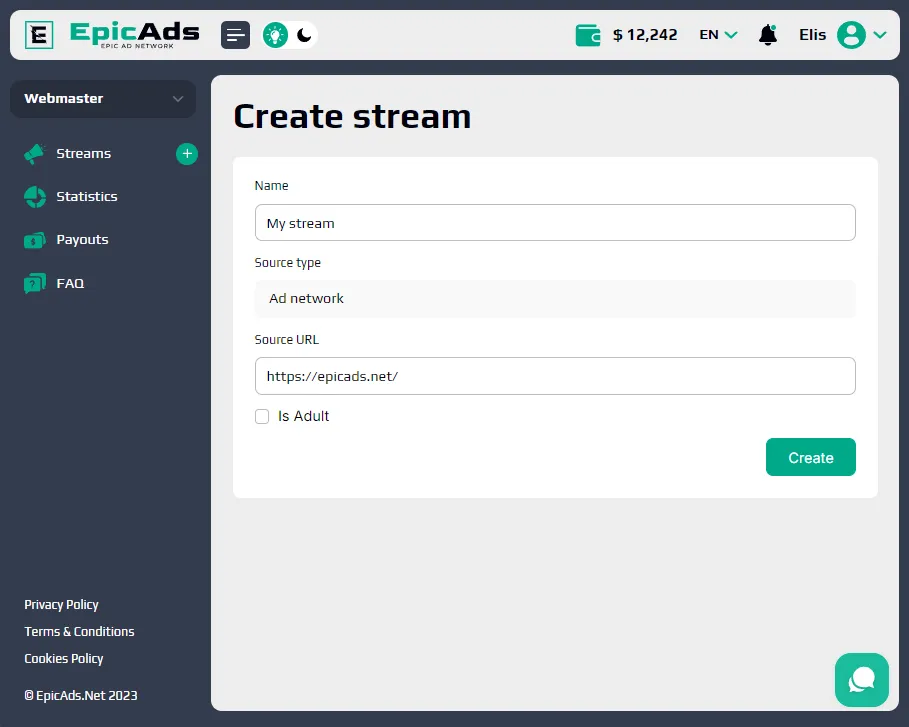
To save the newly created site, you need to click the “Create” button. After creating the site, a page will open where you can specify the Traffback URL, and Postback URL, select the necessary landing pages, and also make additional settings.
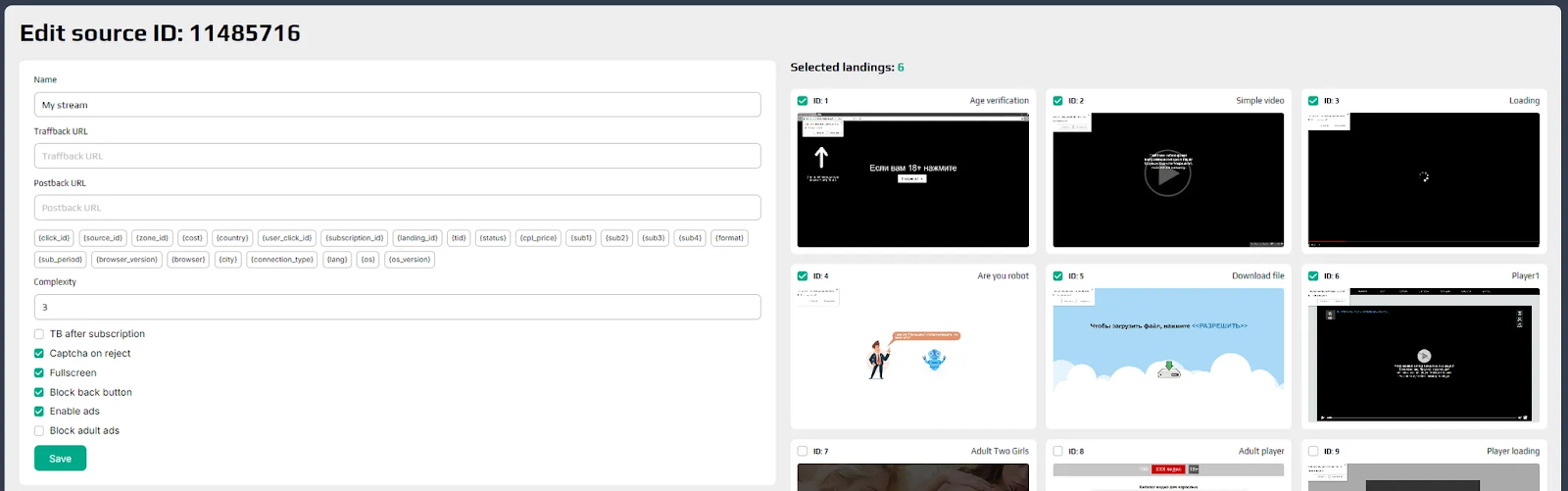
All changes to the settings must be saved by clicking the “Save” button. The newly created platform will appear in the “Streams” section, where you can see its ID, name, status, source type, traffic type, number of landing pages, and creation time.
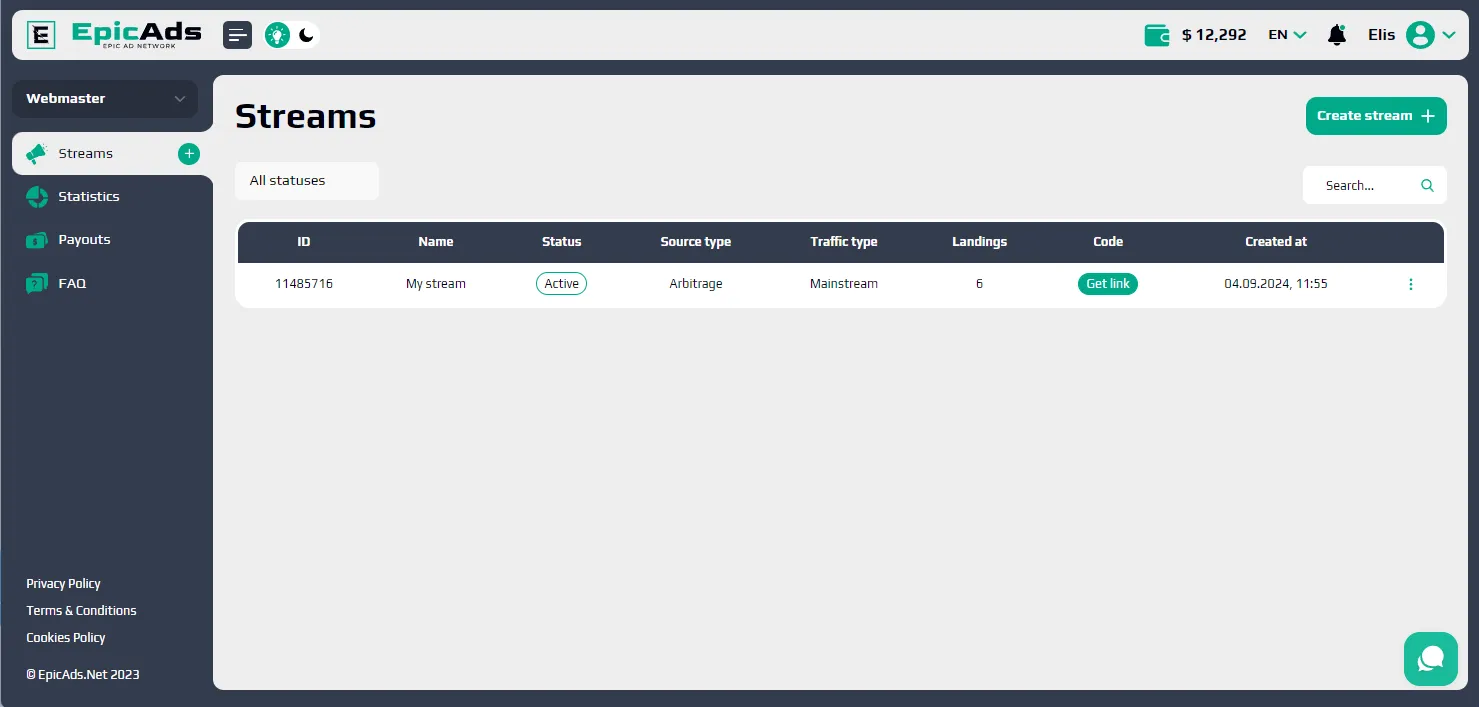
For each active site, there is a “Get link” button, with which you can get the target link.
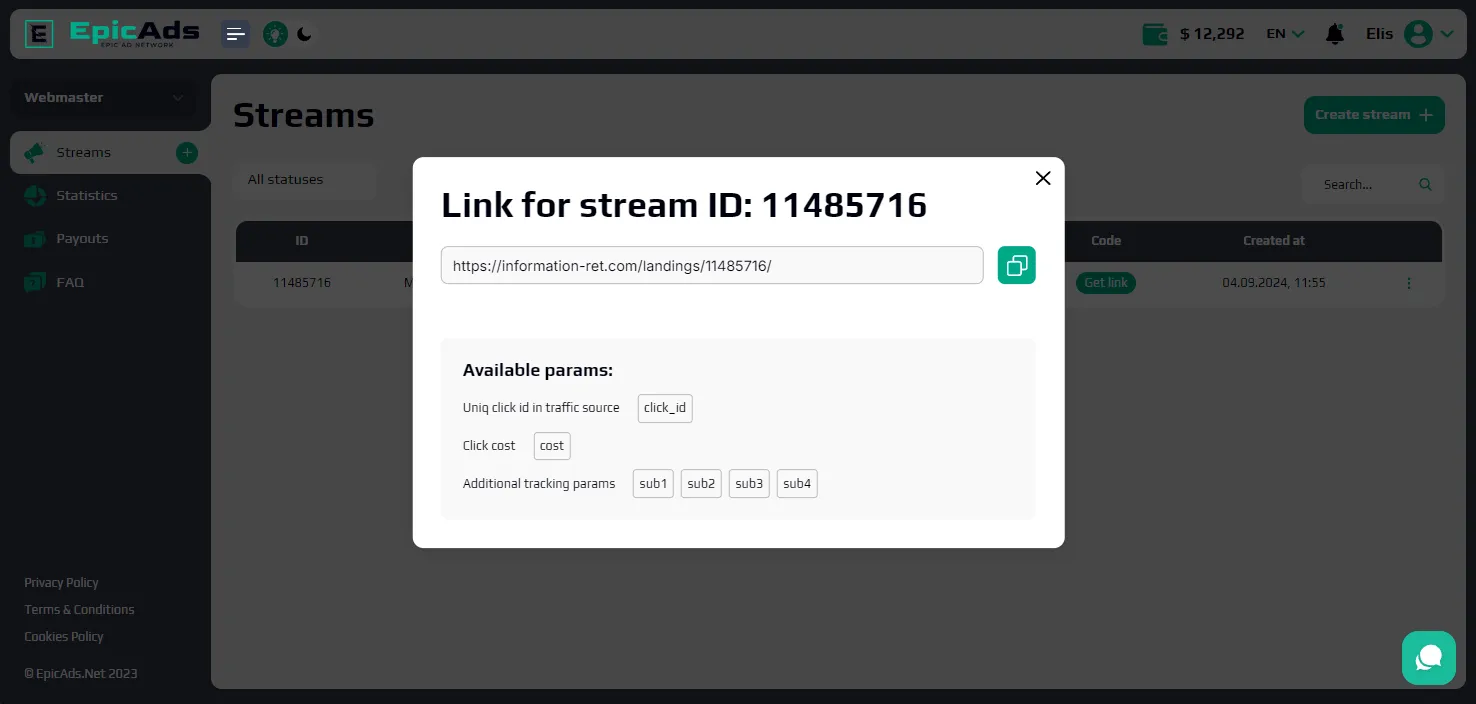
Starting an Advertising Campaign
EpicAds.Net reviews all advertising campaigns. This moderation typically takes up to 30 minutes during business hours, though slight delays may occur on weekends due to higher demand.
Support for Campaign Setup
Dedicated managers are available to help advertisers with campaign setup, offering guidance to ensure an optimized and effective launch.
Steps to Launch a Campaign
Only registered users can create campaigns. To start, go to the “Advertiser” section, access the “Campaigns” page, and click on the “Create Campaign” button or the plus icon beside the “Campaigns” menu item. This streamlined approach allows advertisers to efficiently initiate and manage campaigns on the EpicAds.Net platform.
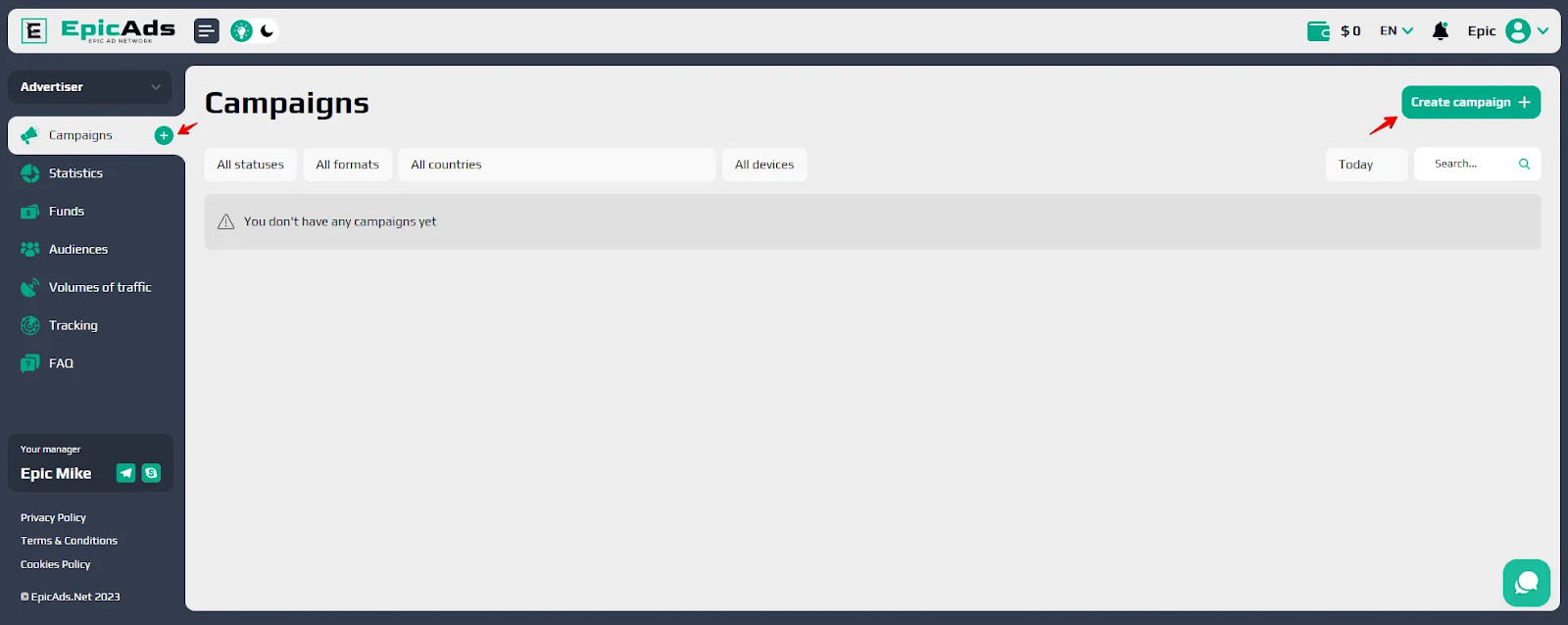
The page for creating/editing an advertising campaign will open. Here at the very top, you will see the ID of the newly created campaign. Below are 5 sections that are designed to set up an advertising campaign. Let’s take a closer look at each of them.
The first block contains the following information about the advertising campaign:
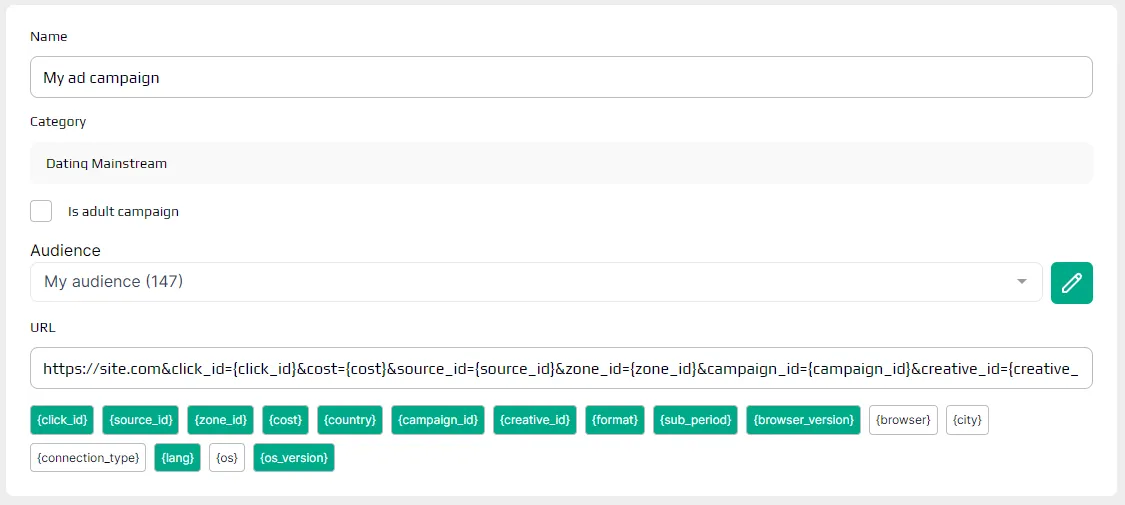
The Campaign Details section includes the following essential fields for initial setup:
- Name: Assign a unique name to your campaign for easy identification.
- Category: Choose the relevant vertical from a list to categorize your campaign (e.g., e-commerce, finance, gaming).
- Adult Content: If the campaign contains adult content, check this box to ensure accurate categorization.
- Audience: Select a predefined audience if one exists, or choose “Not selected” if no specific audience has been set. (Guidance on creating and using audiences can be found in the provided resources.)
- URL: Paste the target link to the web resource you’re promoting. Any tracking parameters within this link will appear below for quick reference and tracking accuracy.
Ad Format:
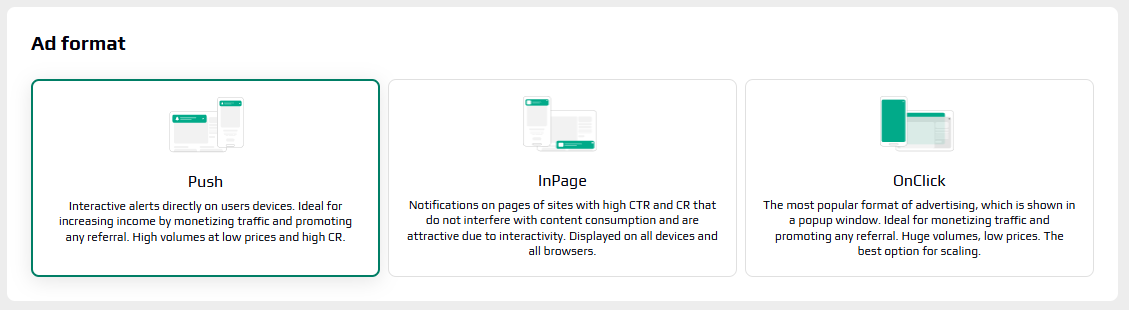
Here you determine exactly how to present advertising to your target audience by choosing one of three advertising formats for your advertising campaign: PUSH, INPAGE, or POP (OnClick). See more about advertising formats HERE.
Countries and Prices:
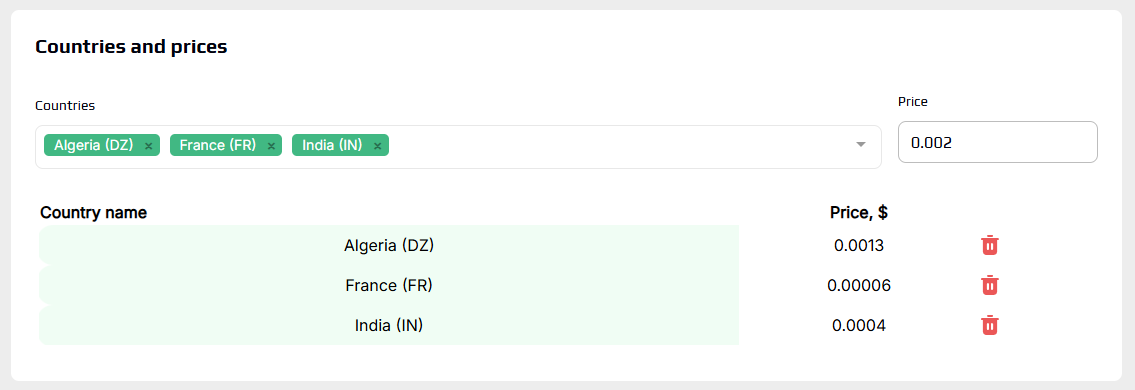
In this section, partners can select target countries for ad distribution, with pricing set individually per country based on location, ad format, and device type. Minimum CPC varies accordingly, ensuring compliance with platform standards.
Targeting Options:
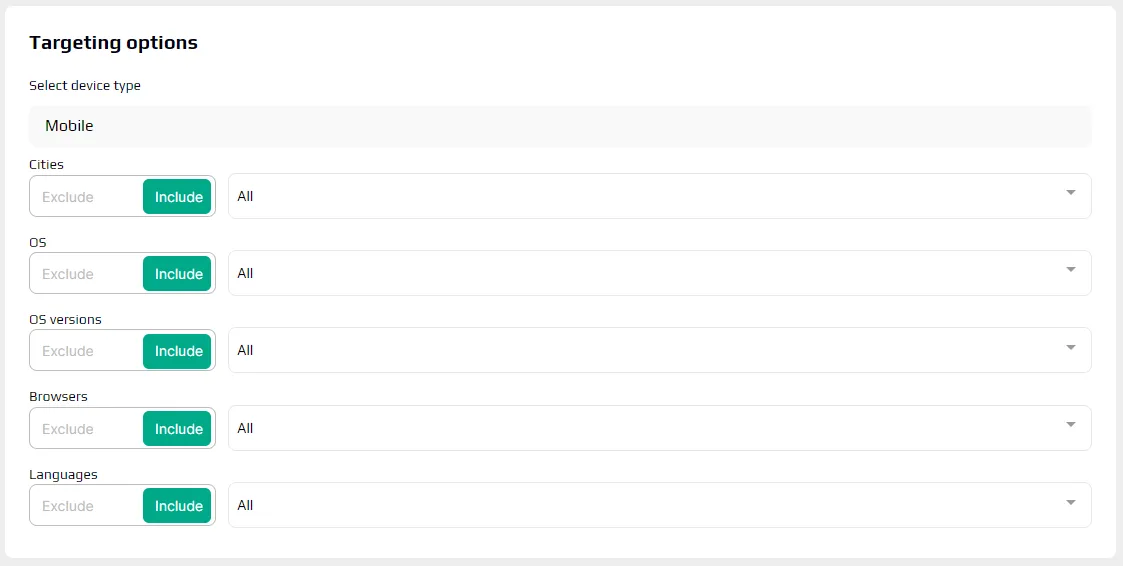
Ad campaign targeting on the platform enables maximum efficiency by reaching precise audiences. Current targeting options include cities, device type, OS and OS versions, browsers, and browser language. This targeted approach optimizes costs, boosts conversions, and improves ROI, helping advertisers achieve their marketing goals effectively.
Schedular and Budget:
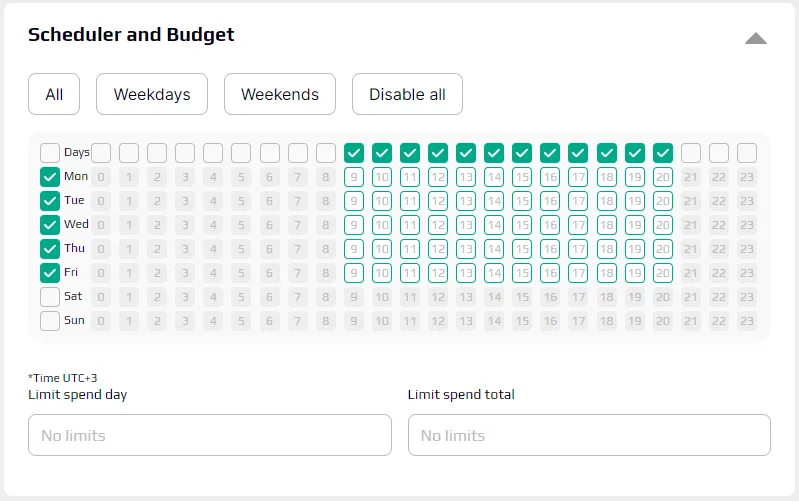
EpicAds.Net operates on UTC+3, so ensure your campaign schedule aligns if your target GEO is in another time zone.
Budget Limits
The Limit Spend Day and Limit Spend Total fields allow daily and total budget caps, with a minimum of $10.
After saving settings, click the campaign name (for Push and InPage formats) to open the Ads List page. Initially empty for new campaigns, ads can be added by clicking “Create Ad” to develop your campaign content.
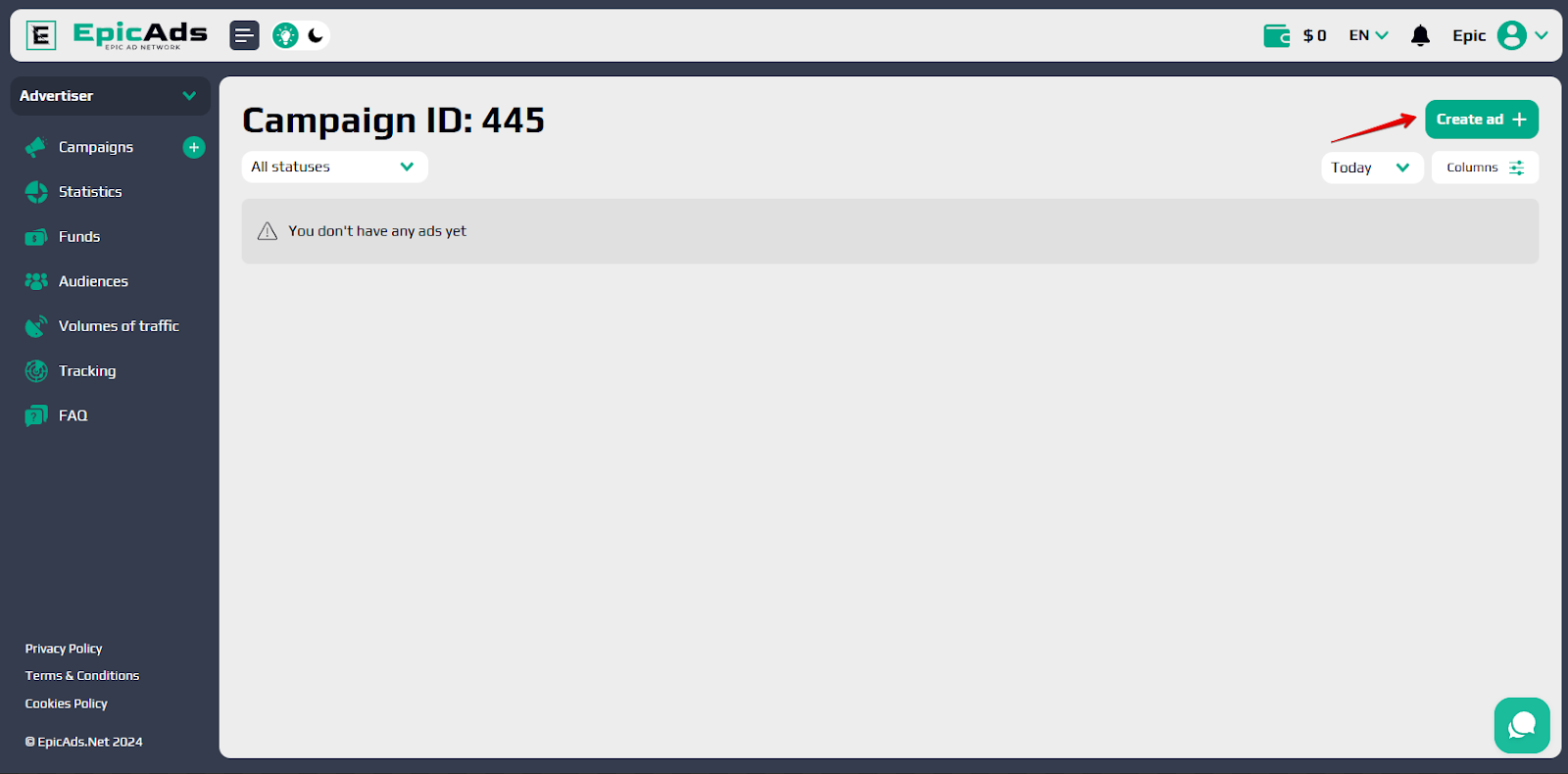
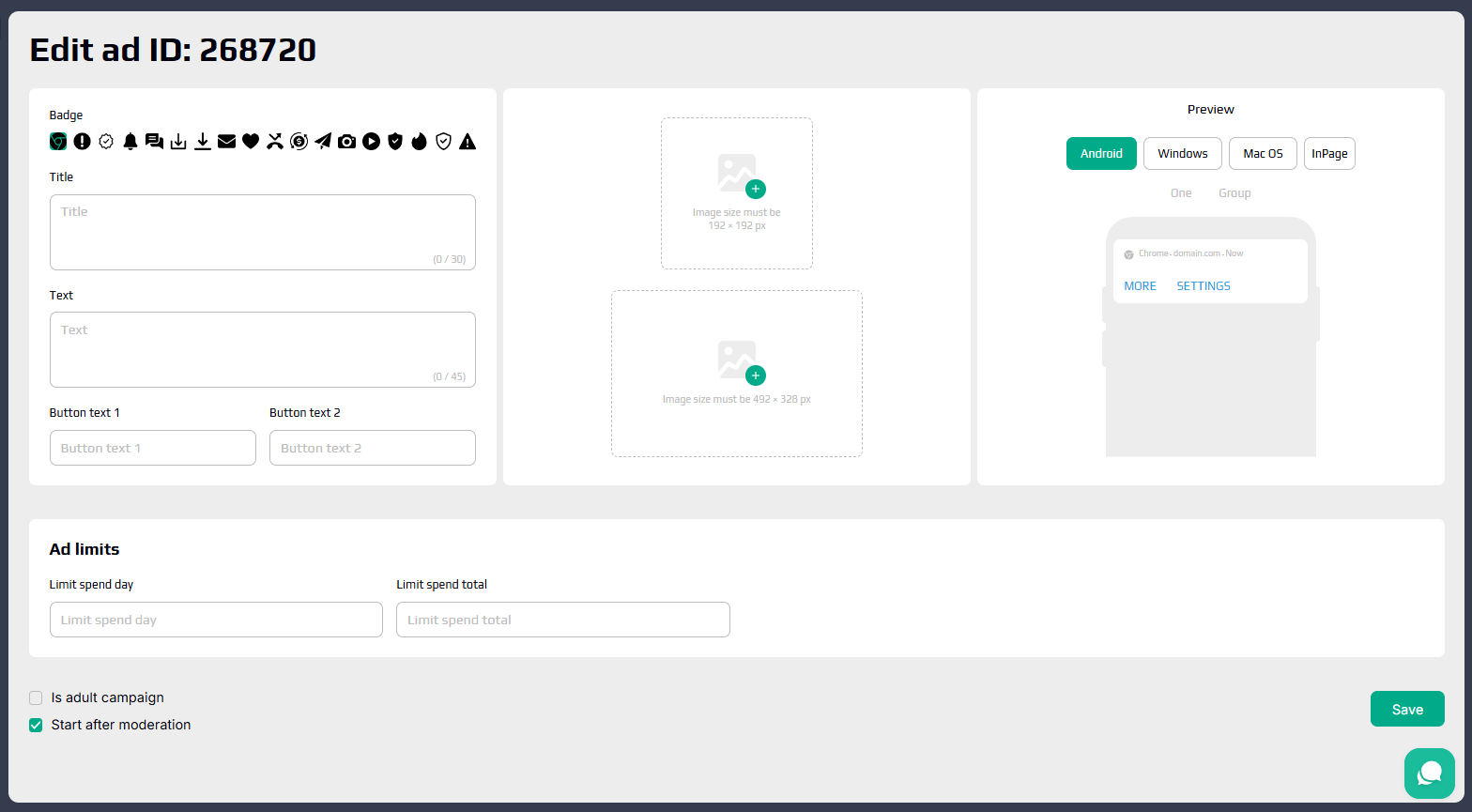
More Features
EpicAds.Net offers various features to boost partner earnings:
- EpicSpy Integration: Easily integrate creatives from EpicSpy into Push or InPage campaigns in just two clicks for quick ad setup.
- Microbidding by Site: Adjust bids per site, providing finer control over ad placements.
- Multiple Creatives in One Campaign: Add multiple creatives in a single campaign to test variations and improve results.
To add a creative from EpicSpy, just click the “+” icon on the lower right of the ad card, simplifying the setup process.
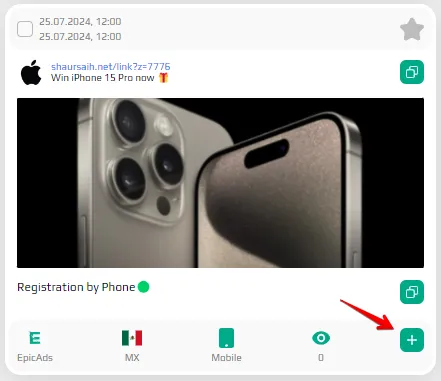
Then select the desired advertising campaign from the list and click the “Add” button.
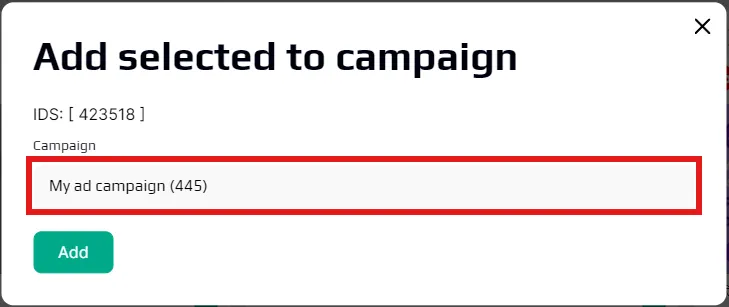
Open the relevant ad campaign and make sure the ad is added.
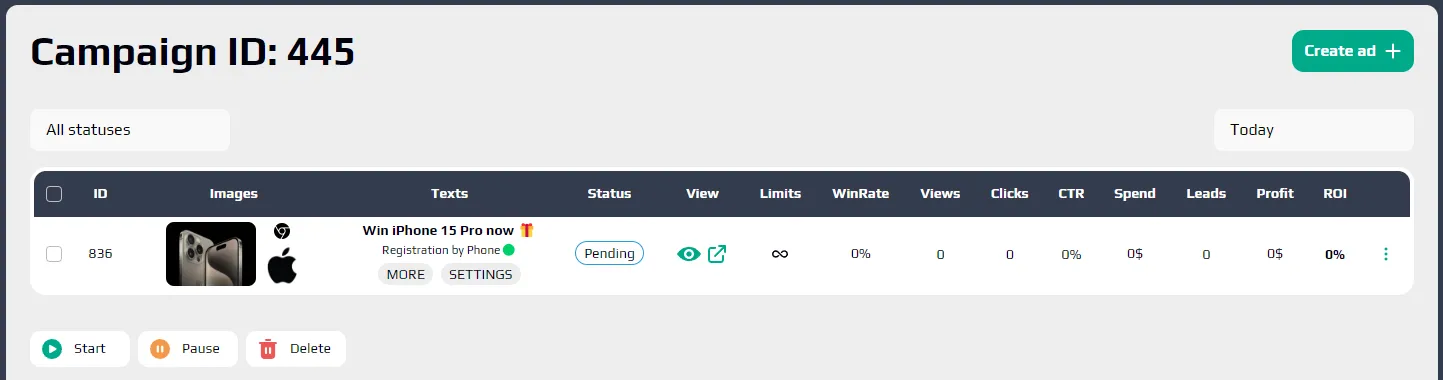
Similarly, several advertisements are added, only before you need to select them by checking the box in the upper left corner of each advertisement,
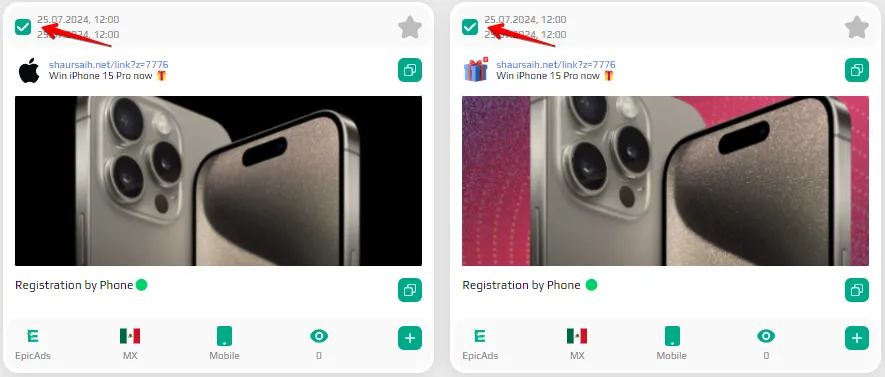
After selecting multiple ads, click the “Add Selected to Campaign” button at the bottom right of the page to integrate them.
While you can add Push-format ads to an InPage campaign (they will display without a large image), InPage ads cannot be integrated into a Push campaign.
All ads, including those created through EpicSpy, undergo moderation to ensure compliance with platform standards.
How to Get Started with EpicAds.Net
Joining EpicAds.Net is simple, with a quick and easy registration process. Here’s how to get started:
- Create an Account: Publishers begin by signing up on the EpicAds.Net website, entering basic details like their website URL, company name, and contact information.
- Verification and Compliance: EpicAds.Net reviews each application to ensure it follows platform rules. Publishers need to meet content and traffic standards.
- Ad Placement and Optimization: Once approved, publishers can log into their dashboard to choose ad formats and start placing ads on their sites. EpicAds.Net provides guidance to help maximize earnings from ads.
- Track Earnings and Get Paid: EpicAds.Net sends monthly payments automatically, with a minimum payout of $50. Payments are made on a Net-60 schedule, meaning publishers receive funds two months after reaching the payout amount.
This easy process helps publishers quickly start monetizing their websites with minimal effort.
Payment Details
EpicAds.Net offers a clear and reliable payment system, helping publishers earn steady income. Here’s what to expect:
- Minimum Payout: $50.
- Payment Timing: Payments are made every 30 days (Net-30), one month after you reach the minimum payout amount.
- Payment Options: You can choose from PayPal, Payoneer, Bank Transfer, Skrill, and Wire Transfer.
Refund Policy
- Refund requests must be in writing with a reason for the request.
- Requests are reviewed within 10 days; approved refunds have a 20% fee.
- Refunds are only for unused funds (excluding any bonuses) and are sent back to the original payment method.
- Final decisions on refunds are made by EpicAds.Net and don’t apply to contract violations.
Bonuses, Promotions, and Referral Program
- Promotions/Bonuses: Not available at this time.
- Partner Services: Partners can receive promo codes for services like tracking tools or antidetect software.
- Referral Program: Earn 5% of a referred advertiser’s spending and 5% of a referred publisher’s earnings. Referral earnings last a lifetime.
Benefits and Drawbacks of EpicAds.Net
Benefits:
- Quality and Control: Ads are safe for brands and provide a good user experience.
- Flexible Formats: Offers a variety of ad formats that work on both mobile and desktop.
- 24/7 Support: Dedicated account managers provide responsive, around-the-clock assistance.
- Global Reach: Supports multiple languages and connects with a large network of publishers.
- Easy Setup: Fast registration and integration, even suitable for beginners.
Drawback:
- Ad Blocker Impact: Earnings may be reduced by users with ad blockers.
EpicAds.Net Contact Information:
If you have any questions or need support, you can reach out the EpicAds.Net team via:
- Office Address: 3rd Floor Suite, 207 Regent Street, London, UK.
- Website: epicads.net
- Email: support@epicads.net
- Skype: live:.cid.dd1407870fe41e2e
- Telegram: https://t.me/Epic_Evan
For publishers ready to increase their ad revenue, EpicAds.Net provides a streamlined, effective platform that balances ease of use with high earning potential. Join EpicAds.Net today to take your website monetization to the next level.
Conclusion: Is EpicAds.Net Legit it?
We recommend EpicAds.Net as a great ad network for website owners. It works well on all types of sites, especially for small to medium ones looking to increase ad revenue. If your website gets a steady number of quality visitors each month, EpicAds.Net could be a smart choice for earning consistent income.
With good rates, flexible ad formats, and helpful customer support, EpicAds.Net is a solid option for making money from your site. Join today to manage your ad spaces and start earning. For publishers wanting to maximize income on a reliable, easy-to-use platform, EpicAds.Net is worth a look.



