Alienbrain Review:
With so many version control systems available in the market, choosing the right one for you is very difficult. But you don’t need to worry because we will discuss one such version control system (Alienbrain), and we hope you’ll find it helpful.
In this article, we will dive deep into the details of this amazing version control software and explore its features.
Without waiting any further, let’s begin!
Alienbrain Introduction:
Alienbrain is a centralized version control system for animation, art, and design teams. It offers an easy-to-use and intuitive user interface that helps artists to work visually and integrate with leading content creation tools for a seamless workflow. The software is used by popular industry leaders, such as HermanMiller, IBM, Raytheon, Sony, Namco, and many more. It is a widely used solution for animation, game development, automotive design, visual effect, architecture, and manufacturing projects. The tool utilizes visual workflow combined with integrations with popular creative tools to provide you with an ideal solution for your game, film, or design project.
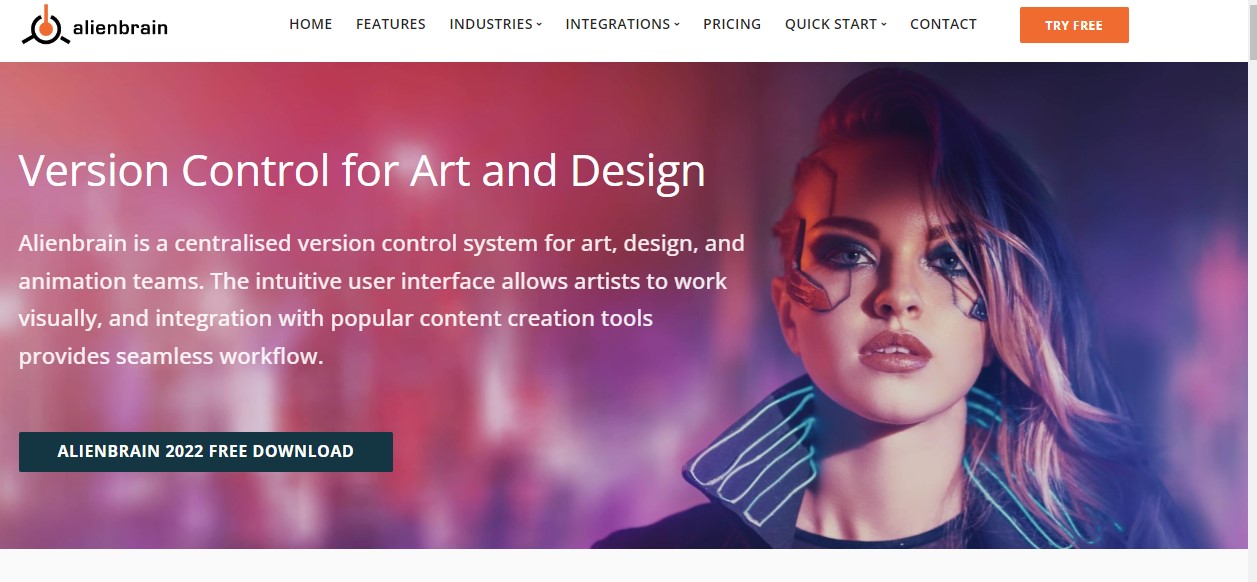
Moreover, Alienbrain focuses on providing a unique platform for teams to work together on large digital art files required for film, game, and design & simulation creation. The tool is designed specifically for 2D & 3D artists and displays files as high-quality previews and thumbnails so you can easily find the right asset. Furthermore, the software provides you detailed version history of your entire digital assets. Besides, it offers previews for hundreds of file formats, including those for Adobe Illustrator and Unreal Engine.
Additionally, Alienbrain offers plug-ins for popular 2D & 3D art tools like Unreal Engine, AutoDesk, Adobe Photoshop, Visual Studio, and more. Some additional features of Alienbrain include secure file management & version control, visual workflows, collaborative environment, architecture & administration, customization & APIs, software configuration management, and much more.
Let’s discuss the unique features of Alienbrain!
What are the Unique Features of Alienbrain:
Alienbrain offers a wide range of advanced features to help you work visually. Some of the unique features offered by Alienbrain are given below:
1- Secure File Management & Version Control:
Alienbrain offers a robust file management system and performs all the laborious work for you. The tool stores, tracks, and versions the asset of production and related data in a secure platform and provides a central server for version control and history of all assets. It controls concurrent operations on the same assets to prevent accidental overwrites. It offers you:
- Complete Version History: You can instantly find the right version by browsing the file’s version history via thumbnails. Plus, it also lets you view, compare, and edit previous versions easily.
- Rollback: The tool allows you to roll back to any previous version to undo changes to a file. It gives you the ability to roll back just a single file or entire folders recursively.
- Powerful Searching Options: Alienbrain offers a wide range of powerful search tools, from instant searches to advanced searches through regular expressions or wildcards. Moreover, it also enables you to search histories to identify a submitted changeset or a specific file version.
2- Visual Workflows:
Alienbrain has been built with all the features that an artist really needs. The software’s visual workflows and collaboration tools make it one of the best version control systems for artists. The tool comes with:
- Previews & Thumbnails: Alienbrain’s preview server generates previews and thumbnails on the fly to save you from memorizing the filenames & shortcuts. Moreover, the asset repository of Alienbrain provides you an immersive and visual environment where you can find the right assets instantly.
- Local File State Icons: Alienbrain uses various intuitive icons to display local modifications to understand what changes you have made to local file copies. You can find the targeted files in just a few seconds, plus also identify the local files so that you can import them to the software.
3- Collaborative Environment:
Alienbrain has been designed from the ground up for large teams (even remotely) to work in collaboration on huge binary art files necessary for next-generation productions. The tool provides you with an excellent collaborative environment for media & entertainment projects. It lets you add non-destructive annotations, stored separately in markup layers, to any image so that you can easily identify required changes and give feedback.
Plus, with the aid of built-in messenger & email support, you can easily communicate with your team members without switching the application. It allows you to send hyperlinks or copies of files to your team members. Moreover, you can assign files to your team or set due dates and track the workflow status. Markers against the file icons enable you to spot status instantly.
What are the Reasons to Choose Alienbrain:
Alienbrain has many significant qualities that make it one of the most user-friendly & trustworthy version control software. Following are some of the main reasons to choose Alienbrain over its competitors:
Version Control for Various Industries:
Alienbrain is the perfect version control tool for various industries, such as:
- Games: Alienbrain is one of the best version control tools for game industry artists. The simple & intuitive workflow of the tool allows users to effortlessly handle large images, videos, modules required for game development & AAA game productions.
- Architecture & Archviz: It lets you easily handle large files in architecture & archviz projects.
- Design: Effortlessly manage large-scale models required for your automotive & engineering projects.
- Animation & Film: Alienbrain offers a user-friendly art-focused workflow to help animators, set designers, VFX artists, and other roles in TV & film production. Animators can smoothly handle huge files and 3D models required in the industry.
- Simulation & Training: The software is designed specifically to work with graphics required for 3D simulation & training realism. It also works seamlessly with many leading 3D creation tools.
Integrations for Leading 2D & 3D Tools:
Alienbrain offers plug-ins for leading applications like Autodesk Maya, Adobe Photoshop, Epic’s Unreal Engine, and 3ds Max. It’ll help you access files in the Alienbrain repository without switching apps. The software automatically manages externally referenced files.
Intuitive User Interface:
Alienbrain offers an easy-to-use, easy-to-learn, and clean interface. It allows you to change the arrangement of various views according to your preferences and workflow requirements. It grants artists access to popular creation tools for direct version control. The user interface has all the features that an artist really needs.
Reporting:
The advanced reporting tools offered by Alienbrain enable managers to track their project status in real-time and re-assign work items as per requirement. Custom and pre-defined workflow make it easy to review the overall status of the project instantly.
Affordable:
Affordability is one of the main factors we usually see in any tool prior to choosing it. Alienbrain serves almost everyone by offering affordable plans which are easily within reach of any user. Interestingly, Alienbrain offers a full-featured free trial for 2 users and arranges a 30-day license for more than two users.
How to Get Started?
Getting started with Alienbrain is very simple and involves following steps:
- Go to Alienbrain Download Page, enter your details (email, organization name, etc.), and click the Download button.
- Once clicked, Alienbrain will send you an email with a link to a Zip file and complete installation instructions.
- Extract the downloaded Zip file
- Run the installer file (exe) on the Window server
- After installation, browse to the shared folder (\\SERVER\\ab_Inst) to install the Window clients
If you want to learn more about using Alienbrain, you should visit Alienbrain’s Quick Start Guide.
Alienbrain Pros & Cons:
Pros:
- Easy-to-use version control system for artists, designers, and animators
- Robust file management system
- Offers version controls for multiple industries
- Integrations for the latest 2D and 3D tools
- Handle massive files
- Seamless visual workflow
- Cutting-edge administration tools
- Server health monitoring to monitor operational conditions of server
- Configuration management features
- User-friendly interface
- Advanced reporting tools
- Branching & merging
- Centralized server
- Affordable
- Quick Start Guide
- Very responsive support during working hours EST
Alienbrain Details:
- Product: Alienbrain
- Launched in: 2017
- Location: United Kingdom
- Website: https://www.alienbrain.com/
- Deployment: SaaS, Cloud, Web-Based
- Device Support: Desktop – Windows
- Email Support: support@alienbrain.com
Alienbrain Pricing:
Alienbrain offers a free trial for 2 users and arranges a 30-day license for more than two users. But a subscription is required for each user that needs access to the Alienbrain server. The subscription plans are given below:
- Alienbrain Reader: Free with a subscription
- Alienbrain for Coders: $150 per user per year
- Alienbrain for Artists: $250 per user per year
- Alienbrain Advanced: $400 per user per year
Final Words:
If you want a full-fledged, easy-to-use, and affordable version control system for your game, film, or design project, and especially if you are looking for a great tool that provides an excellent collaborative environment for your team, then Alienbrian is a great option for you. Through this article, we tried to explain all the necessary information about Alienbrain and its features. We hope you will find it helpful!



