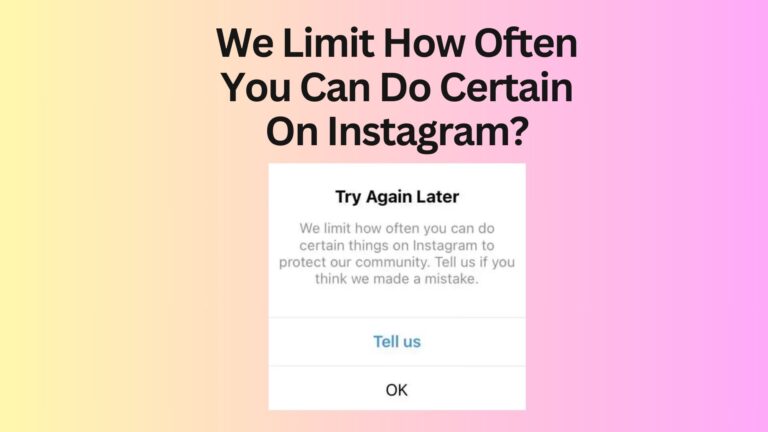We Limit How Often You Can Do Certain Things on Instagram: Causes and Solutions
Have you ever encountered the message, “We limit how often you can do certain things on Instagram”? If so, you may wonder why Instagram restricts your account and how to avoid such limitations. This article delves into the reasons behind these restrictions and provides effective tips on how to resolve and prevent them from happening in the future.
Why Does Instagram Limit Your Activity?
Instagram has a range of rules and algorithms designed to prevent spam and ensure the platform’s safety. When users perform actions too frequently—such as posting, liking, commenting, or following—Instagram may flag these activities as suspicious, limiting what you can do for a period of time. This automated restriction is part of Instagram’s efforts to maintain a healthy user environment.
Common Reasons for Instagram Restrictions
Here are some common reasons why Instagram may restrict your account:
1. Exceeding Instagram’s Caption Limit
Instagram allows captions up to 2,200 characters. If you regularly exceed this limit, especially with long captions that extend into the comments, Instagram might flag your account. Keeping your captions concise can help avoid this.
2. Posting Too Many Stories
Instagram users can post up to 100 stories per day. If you exceed this limit, you might trigger the “We limit how often you can do certain things on Instagram” message. Even stories shared with a select audience count toward this total.
3. Following or Unfollowing Too Many Accounts
Instagram places a cap on how many accounts you can follow or unfollow in a single day, with the limit typically set at 200 actions. Engaging in excessive follow/unfollow activity can resemble bot-like behavior, causing Instagram to restrict your account temporarily.
4. Violating Instagram’s Community Guidelines
Instagram is serious about enforcing its community guidelines. If your posts, captions, or stories violate these guidelines, your account may be restricted. Instagram’s automated system often flags content that seems inappropriate or harmful.
How to Fix the “We Limit How Often You Can Do Certain Things” Error
If you’ve been restricted, don’t panic—this is a temporary issue in most cases. Follow these tips to resolve it quickly:
1. Change Your Password
One of the easiest solutions to lift an Instagram restriction is to change your password. Many users report that this helps reset Instagram’s monitoring of your account, allowing you to continue using it normally. To do this, go to Settings > Security > Password and update your password.
2. Create a Backup Account
If your account is temporarily restricted, consider using a backup Instagram profile. While this isn’t a long-term solution, it can help you stay connected with your followers and notify them about your main account’s status.
3. Remove Problematic Posts or Stories
If any of your posts or stories violate Instagram’s guidelines, removing them can help resolve the issue. Sometimes, Instagram may flag content that hasn’t been removed yet, but if you delete the questionable posts, your account might return to normal faster.
4. Report the Problem to Instagram
If you believe your account has been restricted in error, you can contact Instagram support. Go to Settings > Help > Report a Problem to explain the situation. Sometimes, restrictions are placed by mistake, and contacting Instagram may resolve the issue.
How to Prevent Future Instagram Restrictions
Preventing Instagram from restricting your account is easy if you follow the platform’s guidelines. Here are some tips to avoid being flagged in the future:
- Avoid Bot-Like Behavior: Spread out your actions—like following/unfollowing, liking, or commenting—over time. Perform actions organically rather than in bulk.
- Respect Content Limits: Stay within Instagram’s limits on captions, stories, and posts per day.
- Follow Community Guidelines: Always ensure your content adheres to Instagram’s community guidelines to avoid potential violations.
Final Thoughts
Facing Instagram restrictions can be frustrating, but they are usually temporary and easy to resolve. By understanding why Instagram places limits on certain actions and following the platform’s guidelines, you can avoid being restricted in the future. Whether you’re a frequent poster or just enjoy engaging with others on the app, adhering to Instagram’s rules will help keep your account in good standing.
Be mindful of the limits on actions like posting, following, and commenting to enjoy a seamless experience on Instagram. If you do face a restriction, try the tips mentioned above to regain full access to your account quickly.
Frequently Asked Questions (FAQs)
Why does Instagram keep limiting my activity?
Instagram places limits on certain activities to prevent spam and protect its community. If you’re doing things like liking too many posts or following too many people in a short time, Instagram might limit your activity to stop what it thinks is suspicious behavior.
How can I stop Instagram from limiting my account?
One way to avoid limitations is by sticking to Instagram’s guidelines. Keep your activity within reasonable limits, avoid posting too often, and don’t follow or unfollow too many accounts in one day. If your account gets restricted, you can change your password or contact Instagram support.
Why did Instagram temporarily block me?
Instagram might temporarily block you if it detects spam-like behavior, such as using third-party apps to automate actions like following or liking posts. It’s also possible that you violated Instagram’s community guidelines with inappropriate content.
What’s the difference between an Instagram limit and a ban?
When Instagram limits your account, you can still log in and use the platform, but you won’t be able to do certain things like post or follow others. A ban, however, is more serious. If your account is banned, it’s usually deleted, and you won’t be able to access it anymore.
Why do I keep seeing the “Try Again Later” message on Instagram?
The “Try Again Later” message usually appears when Instagram temporarily restricts your account due to unusual activity. This could be caused by a network issue or because Instagram flagged something suspicious on your profile.