JDisc:
Are you looking for the best network inventory software? If yes, then you are at the right place as we have something amazing for you. When it comes to the IT department of a company, it is expected of them to provide cost-effectiveness and transparency. But as the technology is progressing at a fast rate, it becomes very difficult to manage the level of complexity added by the new technology. There is a lack of inventory information which is the main reason behind high IT costs.
That is why we bring you JDisc which brings the best network inventory service. Today, we will take a deep dive into JDisc and check whether their claims are actually good or not.
What is JDisc?
JDisc is a company that consists of network specialists that are dedicated to providing world-class network inventory and documentation. Their main focus is on network inventory which has allowed them to come up with amazing products. JDisc doesn’t want to provide average software management solutions but their main focus is on providing the best-in-class inventory solutions.
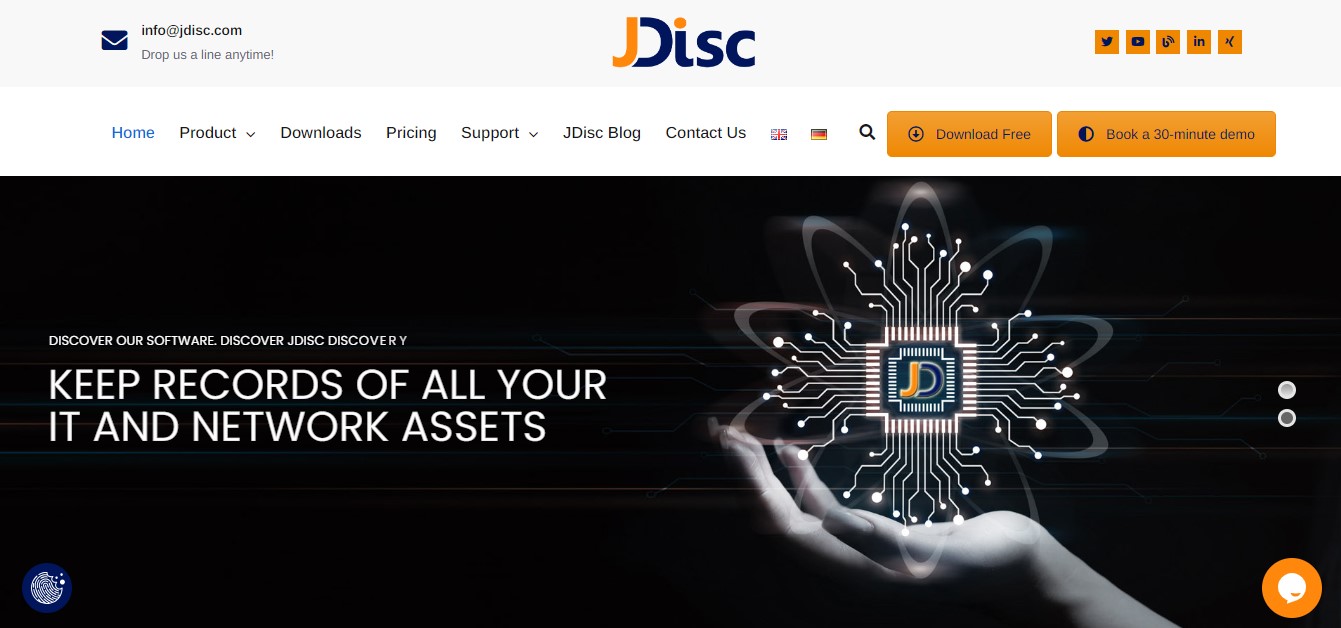
They are also working to improve in the other IT areas such as software license management. With this work, they will be able to provide better integrated IT solutions as well. All of the IT service providers, consultants, and organizations are supported by JDisc with the latest inventory management. JDisc also supports all of the major operating systems as well.
Network Discovery & IT Inventory:
All of the inventories are automatically done by JDisc and it also creates documentation of the whole network as well. It also discovers all of the major operating systems. The IT documentation contains the following:
- Hardware & Software Information
- IP Networks
- Windows Domain
- Active Directory Installations
The virtualization technologies alongside the cluster systems are also discovered by JDisc. There is also an optional add-on present that can help you in determining the communication paths and network topology. You can also manage all of the histories of device info as well.
JDisc Discovery:
With the introduction of the latest technology every year, “the IT environment’s complexity grows as well” or “the IT environment becomes more and more complex. If there is even some missing network documentation then it can be quite risky for the whole project. JDisc Discovery provides detailed network documentation which makes your IT projects more efficient. There is no agent involved in the discovery so there is a very low impact on the network as well as the devices.
- Broad Scope
JDisc Discovery collects detailed hardware as well as software information from the operating systems. It also collects information from the SNMP devices as well. USB devices and monitors are also detected.
- Accurate Information
All of the information is normalized by JDisc Discovery. This presents a more non-intrusive format. The hardware information alongside the names of the apps is displayed in a format that is understandable and clear. For example, if you have multiple processors then they will appear as a single processor with their corresponding cores.
- Extensible
You can extend JDisc Discovery to binaries and custom inventory scripts that will allow you to collect additional information. You can also export all of the data to another IT system as well.
- Secure
An SQL database is used for storing all of the data and access credentials. In order to safely access the inventory, a read-only database is created by the setup program. All of the data related to security such as SSH keys and passwords aren’t readable.
- Heterogeneous IT Environments
The type of device present in your network doesn’t matter to JDisc Discovery. It will easily detect any device correctly. It can already identify devices running a Unix, Windows, macOS, Linux, VMware, or many other operating systems.
- Virtualization
You can identify 13 different virtualization techniques using JDisc Discovery and then assign the virtual machines to the physical servers. It can also scan the cluster membership for some of the virtualization technologies.
- Software Discovery
JDisc Discovery also has the capability of searching for complex apps such as Oracle servers. It can also determine the components as well as the installed apps for JEE servers.
- Custom Reports
There are no limits whatsoever when it comes to reporting. Due to this reason, JDisc Discovery comes with a custom report generator where you can create your very own report based on your requirements. When the information is not discoverable automatically then these custom reports can help a lot. You can also run your own collection of scripts in order to populate the custom attributes.
Add-on Modules:
The following add-on modules are provided by JDisc which enhance the experience of JDisc Discovery Professional Edition:
- JDisc Measurement
This add-on collects all of the utilization data from printers, routers, servers, and switches as well as PDUs and sensory devices. All of the data is represented in a table or graphically. You get all types of aggregations like hourly, daily, weekly as well as monthly. With the help of these aggregates, you can determine how a resource has been used over a certain time.
- JDisc Security
The JDisc Security Add-On’s main focus is on permissions and security. With the help of this add-on, you can easily detect the shared network drives along withtheir permissions.
- JDisc Networking
With the help of this add-on, determining the physical topology becomes really easy. Using network maps, the topology is shown in a graphical form. There are other features present as well such as filters which you can use to filter out the relevant information.
- JDisc Dependency Mapping
This module is used for detecting the TCP connections in a network between the devices. Then they are shown in graphical form. You can use this module in order to understand distributed apps in a better way and also check for any weaknesses in the network.
- JDisc Device History
You can use this module to create device snapshots that can be used at a later time for review.
Benefits:
- Fast & Reliable
- Outstanding Customer Support
- Accurate & Reliable Data
- Tracks Assets and Network Changes
- Constant Updates
Drawbacks:
- Configuring JDisc is tricky and can take some time
Pricing:
The Starting Price for JDisc Discovery is $100/one-time. But there are three types of licenses offered by JDisc:
- Perpetual License
- Annual Subscription
- Project License
If you want to use the software permanently, then the Perpetual License is the one for you. But if you want to use it permanently and divide the cost over some years then the Annual Subscription should be your choice. And if you only need the software for a single project then you should go with the Project License.
Final Verdict:
Getting the best network inventory and security is hard but JDisc Discovery makes everything easier. It offers a lot of different features that are designed specifically to reduce the cost of your IT department. JDisc Discovery offers you the best solution for any IT environment. They also have very flexible pricing plans which are also great. Their customer support is outstanding. So, if you are in the market looking for network inventories and other IT solutions, JDisc should be your #1 choice.



