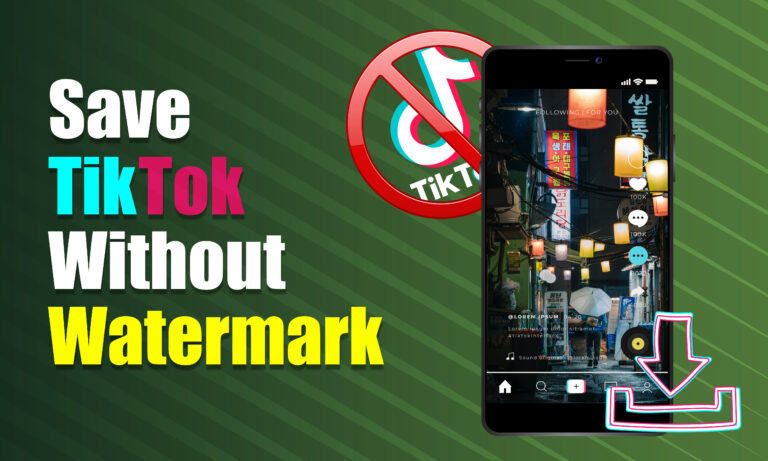TikTok is known for its short-form videos that go viral quickly. However, downloading videos directly from TikTok often includes a watermark. Many users prefer to save TikTok videos without the watermark for various reasons. Below, we’ll detail the methods and tools you can use to download TikTok videos without a watermark, why people choose to do this, and the technical options available.
Why Save TikTok Videos Without Watermark?
- Content Reuse: Creators might want to repurpose TikTok videos for other social platforms without the TikTok branding. Removing the watermark makes the video look more professional when shared on other platforms.
- Clear Visuals: Watermarks obstruct the video and can be distracting. By saving the video without the watermark, you retain the full quality and appearance of the original video.
- Branding Flexibility: Businesses repurposing TikTok content for ads or campaigns may want to avoid cross-promotion of TikTok itself. Removing the watermark ensures focus remains on their branding.
How To Save TikTok Without Watermark
Method 1: Using TikTok Downloader Tools
Various online platforms and apps allow users to download TikTok videos without the watermark. These tools extract the video directly from TikTok’s server, bypassing the watermark embedding process.
- SnapTik: SnapTik is an online tool that enables users to save TikTok videos without watermarks. To do this:
- Copy the link to the TikTok video.
- Open SnapTik’s website or app.
- Paste the link into the search bar and download the video.
- SSSTikTok: SSSTikTok works similarly to SnapTik. It allows users to:
- Paste a TikTok video URL into their platform.
- Choose the download option for no watermark.
- Download the video in full HD quality.
- MusicallyDown: MusicallyDown offers free TikTok video downloads without watermarks:
- Paste the copied TikTok video link into MusicallyDown.
- Select the option for a download without a watermark.
- Save the video directly to your device.
- TTDownloader: TTDownloader gives options for downloading with or without a watermark:
- Enter the TikTok video URL.
- Choose the “No Watermark” download option.
These tools are free to use, but some may display ads or require multiple steps to finalize the download.
Method 2: Using Video Editing Apps
- InShot: InShot is a popular video editing app that can help remove watermarks from videos. After downloading a TikTok video with a watermark, you can:
- Import the video into InShot.
- Crop the video slightly to remove the watermark visible in the corner.
- Save the cropped video.
- Adobe Premiere Rush: For professionals, Adobe Premiere Rush offers advanced editing options:
- Open the TikTok video in Premiere Rush.
- Use the crop tool to remove the watermark.
- Export the edited video.
- KineMaster: KineMaster allows easy cropping to remove watermarks from TikTok videos. Once the TikTok video is loaded into the app:
- Adjust the cropping frame to exclude the watermark.
- Export the video in the desired resolution.
Method 3: Using Telegram Bots
Telegram bots are another useful tool for downloading TikTok videos without a watermark.
- TikTok Downloader Bot: A Telegram bot that allows users to download TikTok videos without a watermark.
- Open Telegram and search for “TikTok Downloader Bot.”
- Send the bot the link to the TikTok video.
- The bot will reply with a download link for the video without a watermark.
- HK TikTok Downloader: Another popular bot on Telegram that:
- Allows users to send TikTok links.
- Provides a download link for a video without a watermark.
Using Telegram bots is convenient since Telegram is accessible across devices, and bots usually respond in seconds.
Method 4: Using Screen Recording
If none of the above methods work, you can save TikTok videos by recording them directly from your screen.
- Built-in Screen Recorder (iOS/Android):
- Open the TikTok app and locate the video you want to save.
- Use the built-in screen recording feature of your phone.
- Play the video and record it in full screen.
- Third-Party Screen Recording Apps: Apps like AZ Screen Recorder (Android) or TechSmith Capture (iOS) offer high-quality screen recording. Once the TikTok video is recorded, you can:
- Trim the start and end of the screen recording to remove unnecessary parts.
- Save the final version without a watermark.
While screen recording offers a reliable way to save TikTok videos, it may not retain the same quality as direct downloads.
Legal Considerations
It is essential to understand the legality of downloading and using TikTok videos without a watermark. Here are a few legal points to consider:
- Copyright Laws: TikTok videos are often copyrighted by their creators. If you download a video without the creator’s permission, especially for commercial use, you could violate copyright laws.
- TikTok’s Terms of Service: TikTok’s terms specify that users should not download content that they do not have rights to. Bypassing TikTok’s watermarking may violate these terms.
- Fair Use: For non-commercial purposes, such as commentary, parody, or personal use, downloading videos without watermarks may fall under fair use. Always check specific laws in your region.
Best Practices for Saving TikTok Videos
- Give Credit: When sharing content downloaded without a watermark, always give credit to the original creator.
- Check Permissions: If you intend to use TikTok videos for commercial purposes, seek permission from the video creator to avoid legal complications.
- Ensure High-Quality Downloads: Use reputable platforms like SnapTik or SSSTikTok to ensure that you download videos in high quality without watermarks.
Pros and Cons of Removing Watermarks
Pros:
- Professional Appeal: Videos without watermarks look more professional on other platforms.
- Cross-Platform Posting: You can share TikTok videos on Instagram, YouTube, or Facebook without promoting TikTok.
- No Visual Distractions: Removing the watermark gives a cleaner visual experience.
Cons:
- Legal Risks: If used without permission, it can result in copyright infringement issues.
- Potential Quality Loss: Some tools that remove watermarks may reduce video quality.
Conclusion
Saving TikTok videos without a watermark is possible through a variety of tools and methods. Whether you use an online downloader like SnapTik, video editing apps like InShot, or screen recording techniques, it’s important to follow best practices to ensure you don’t infringe on copyright laws. Always give proper credit to content creators and understand the legal implications before downloading or sharing content without watermarks.
Frequently Asked Questions (FAQs)
How can I save TikTok videos without a watermark on my phone?
You can use online tools like SnapTik or SSSTikTok. Copy the video link from TikTok, paste it into the tool, and download the video without a watermark.
Is it legal to remove the TikTok watermark?
It depends on how you use the video. For personal use, it may be acceptable. However, for commercial use, removing watermarks without permission can violate copyright laws.
Can I remove the watermark using video editing apps?
Yes, apps like InShot and Adobe Premiere Rush allow you to crop out the watermark. However, cropping may reduce the overall video dimensions.
Does using a screen recorder affect the video quality?
Yes, screen recording might lower the video quality compared to downloading it directly from TikTok using a watermark-removal tool.
Can I use TikTok videos without a watermark for commercial purposes?
To use TikTok videos for commercial purposes, you must obtain the original creator’s permission, even if the watermark is removed.