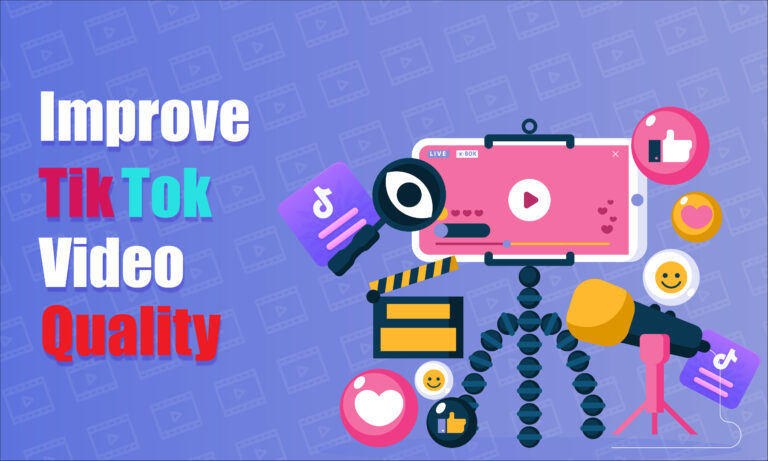Improving TikTok video quality is essential for creators looking to stand out on the platform. High-quality videos attract more engagement and keep viewers watching longer. Below, we provide detailed steps and considerations to help you optimize your TikTok videos for the best possible quality.
How To Enhance TikTok Video Quality
1. Ensure Proper Lighting
Good lighting is critical for high-quality videos. Without proper lighting, your video may appear grainy, dark, or unclear, no matter how good your camera is.
- Use Natural Light: The best and most accessible source of light is natural sunlight. Recording your TikTok videos during daylight hours, especially in the early morning or late afternoon, provides softer, more flattering lighting.
- Ring Light or Softboxes: If you are shooting indoors or at night, invest in a ring light or softboxes to eliminate shadows and give your face a well-lit appearance. Ring lights are compact and efficient for TikTok videos.
- Avoid Backlighting: Make sure the light source is in front of you. Backlighting creates silhouettes and darkens the subject. Ensure the camera is between you and the light source.
2. Use High-Resolution Cameras
The quality of the camera directly impacts the sharpness and detail of your TikTok video.
- Smartphone Cameras: Modern smartphones like the iPhone 13, Samsung Galaxy S21, and Google Pixel 6 come with advanced video features and support high-resolution recording. Always use the rear camera instead of the front-facing camera for higher quality.
- Check Camera Settings: Before shooting, go into your phone’s camera settings and ensure the highest video resolution is selected (1080p or 4K at 30fps). TikTok supports 1080p, so choosing this option will ensure your videos are sharp.
- Keep Your Camera Clean: Ensure that your camera lens is clean. Smudges or fingerprints can blur your footage, affecting video quality.
3. Stabilize Your Footage
Shaky footage can distract viewers and reduce the perceived quality of your video.
- Tripods and Gimbals: Use a tripod or a gimbal to stabilize your camera. A gimbal will maintain smooth motion while moving, whereas a tripod will keep the camera steady in a fixed position.
- Built-In Stabilization: Some phones come with built-in stabilization features, such as optical image stabilization (OIS) or electronic image stabilization (EIS). Ensure these features are turned on.
4. Edit with High-Quality Software
Post-production plays a vital role in enhancing the overall video quality.
- In-App TikTok Editing: While TikTok offers built-in editing tools, they may not provide the precision or control that third-party apps do. However, for basic adjustments such as trimming, adding music, and effects, they work well.
- Third-Party Editing Software: Consider using apps like Adobe Premiere Rush, Final Cut Pro, or CapCut for better control over your video editing. These apps allow for fine-tuning, color correction, and adding effects.
- Resolution Settings: When exporting your video, ensure the resolution is set to 1080p or higher to maintain high quality.
5. Optimize TikTok Video Settings
TikTok has specific upload guidelines for achieving the best video quality.
- File Format: Upload your videos in MP4 or MOV format for optimal quality. These formats are preferred by TikTok and maintain clarity.
- Aspect Ratio: Use a 9:16 aspect ratio (the standard for TikTok videos) to fill the screen fully. This ensures no black bars appear on the sides, which can detract from video quality.
- Bitrate: While TikTok compresses video files, ensuring your video’s bitrate is high before uploading can reduce compression artifacts. Use a bitrate of at least 8Mbps for 1080p video.
6. Leverage TikTok’s Features
TikTok’s features are designed to help enhance your video’s appeal without sacrificing quality.
- Filters and Effects: Use TikTok’s built-in filters and effects wisely. Overuse can reduce video quality and make it appear over-processed. Stick to subtle enhancements that complement your content.
- Sound Quality: High-quality audio is just as important as video. Use external microphones if necessary to capture clear sound. TikTok videos with clear audio tend to perform better.
7. Keep Your Videos Short and Engaging
TikTok thrives on short, impactful videos. Longer videos can sometimes result in lower quality due to compression. Aim for videos that are concise yet engaging.
- Use Transitions: Smooth transitions between clips keep viewers engaged without compromising the flow of the video.
- Avoid Redundant Content: Keep your videos focused and avoid adding unnecessary scenes that don’t add value. The shorter and more relevant your content, the better the overall quality will appear.
8. Use Text Wisely
Text overlays are popular on TikTok, but they must be used effectively.
- Readable Fonts: Use clear, large fonts that are easy to read, even on small screens. Avoid overly decorative fonts that might reduce readability.
- Text Positioning: Ensure that text does not cover important visual elements of your video. Position it in the upper or lower third of the screen, away from the center.
9. Shoot in Good Conditions
The environment in which you shoot impacts the video’s quality.
- Avoid Crowded Backgrounds: Busy or cluttered backgrounds can distract viewers from the main subject. Aim for clean, simple backgrounds.
- Minimize Background Noise: Background noise can affect the clarity of the video’s sound quality. Film in a quiet area or use external microphones to capture your voice clearly.
10. Monitor TikTok’s Compression
TikTok applies compression to uploaded videos, which can sometimes reduce quality.
- Pre-compress Videos: To avoid heavy compression by TikTok, pre-compress your videos using software like Handbrake before uploading them. This minimizes the impact of TikTok’s own compression algorithm.
- Upload over Wi-Fi: Always upload videos over a stable Wi-Fi connection. Poor mobile data connections can lead to reduced upload quality.
11. Stay Updated on TikTok’s Guidelines
TikTok periodically updates its platform and upload guidelines. Staying informed about these changes can help you optimize your video settings accordingly.
- Resolution and Bitrate Updates: Keep an eye on TikTok’s developer notes for any changes to recommended resolutions and bitrates. This ensures your videos are always uploaded with the best possible settings.
- Best Practices for Uploading: As TikTok’s algorithm and video preferences evolve, following best practices can ensure your content maintains optimal quality and visibility.
Conclusion
Improving TikTok video quality is achievable with attention to detail. By ensuring proper lighting, using high-quality cameras, stabilizing your footage, and editing with high-quality software, you can produce engaging, professional-grade content. Don’t forget to optimize video settings, monitor TikTok’s compression, and stay informed on platform updates. Each of these steps works together to create a seamless, high-quality viewing experience for your audience.
Frequently Asked Questions (FAQs)
How can I improve lighting for my TikTok videos?
Ensure proper lighting by using natural light or artificial lights like ring lights or softboxes. Avoid backlighting to prevent shadows and ensure the subject is well-lit.
What resolution should I use when filming TikTok videos?
Use 1080p resolution for best results. Ensure your camera settings are adjusted for 1080p or 4K recording before filming.
How do I stabilize shaky footage in TikTok videos?
Use a tripod or gimbal to stabilize your camera. Additionally, some phones come with built-in image stabilization that can help reduce shake.
What editing software should I use for TikTok videos?
For advanced editing, consider apps like Adobe Premiere Rush, CapCut, or Final Cut Pro. These offer better control over video quality compared to TikTok’s in-app editor.
How does TikTok compression affect video quality?
TikTok compresses videos during upload, which can reduce quality. To minimize the impact, pre-compress your videos using software like Handbrake before uploading.