Ybug:
Are you looking for a solution that can help you in dealing with bugs in the web development process? If that is the case, then we have something special for you. Web development is not an easy task and there are a lot of things that can go wrong. If you don’t already have a process ready for finding and fixing all the bugs then the whole process can take a lot of time. So, today we are going to bring you the perfect solution to this problem.
Ybug is the most popular solution when it comes to reporting and fixing bugs. We are going to take a deep dive into the features of Ybug and determine whether you should use it or not.
What is Ybug?
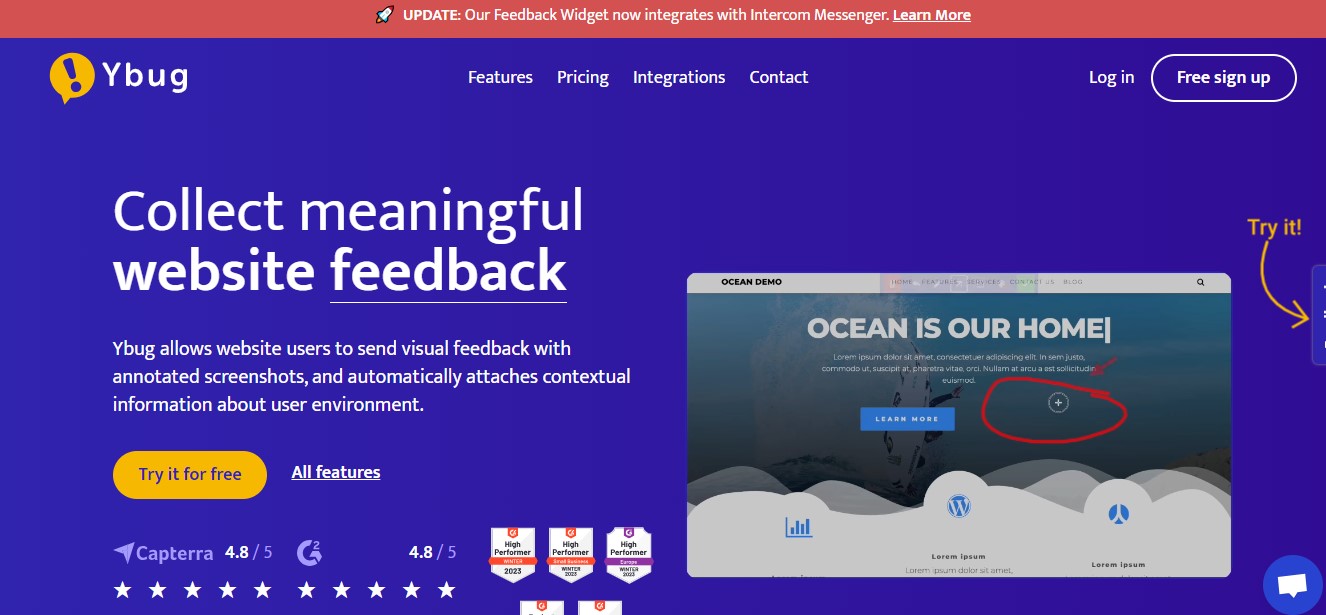
Ybug is a tool designed to help you in the web development process. The best thing about Ybug is that it makes the whole process really easy. There is simple feedback present that reports on the bugs. It is really easy to use and the whole task management is minimal as well. But the functionality of Ybug is not limited in any way as it has extensive options present that can integrate the feedback directly into management systems.
The reports generated by Ybug can be easily read and there is all of the necessary information presented. Adding a project into Ybug is really simple and intuitive. It only takes like 2 minutes and there is also an extension present as well. You can use the extension to take screenshots of a website and then tag it to a project. Another great thing about Ybug is the tech support that is always there to help in case of need.
Features:
Some of the best features that make Ybug worthwhile are:
1- Visual Feedback:
You can describe a lot more with a picture than you can with a few words. So visual feedback was the main key for Ybug and that is where it excels. Users can easily take a screenshot of a website and then Ybug provides additional capability to draw on those screenshots. This allows the users to comment on specific things on a webpage and you can also add shapes as well. Bug reporting is made really easy with Ybug due to its impressive visual feedback.
2- Custom Branding:
Branding is very necessary when it comes to making a website and that is why Ybug also provides you with custom branding as well. The feedback form and the launcher button are customizable. You can easily change the text, language, color, and a lot more according to your brand needs.
3- Point & Click Feedback:
Ybug also provides you with all of the information that you will need to fix a given bug. The feedback is really easy as you just have to point and click. Ybug sends you the user report alongside the console output with browser environment information.
4- Integrations:
One of the best things about Ybug is its integration with project management tools. It is really easy to integrate Ybug with other apps and bug trackers. It will not only improve your workflow but bug tracking will become a core part of your already existing processes. Ybug has integrations with the following:
- Asana
- Slack
- Jira
- Basecamp
- GitHub
- GitLab
- Trello, etc
5- Flexible Tool:
Another great thing about Ybug is the level of flexibility that it provides to its users. If you want to use Ybug on any website, then you can simply use the extension. It works on Google Chrome as well as Mozilla Firefox. The only thing you need is to create your own Ybug account and start tracking all of the bugs.
There is integration present with more than 2000 apps. It also works on all types of devices as you only need a browser. So, you can easily design a responsive web page very comfortably using Ybug.
6- Intelligent System:
If there is a bug on a website then there is always some context to that. When using Ybug, you don’t have to worry about this kind of thing as it automatically adds the environment details such as operating system, display size, site URL, etc. You instantly get all of the information so you can fix the problem in a quick manner. There is no effort required as most of the things are done by Ybug.
7- Error Recording:
There is a client-side error recording present as well. If a user gives feedback, then the JavaScript errors and console output are automatically captured by Ybug. Due to this, a developer can quickly fix a bug with the provided information.
8- Easy To Setup:
You can easily set it up in under 3 minutes. There is no programming required, you just need the installation code and paste it onto the site. You don’t even need to have technical experience in order to use Ybug. There is quick login available so you don’t need to remember the username or the password. If you have various teammates then they can use their corporate credentials to log in.
9- Site Performance:
If you are worried about the site performance when using Ybug, then you shouldn’t be. As the code is asynchronous and therefore, only takes a single request for loading. So, the performance of the website isn’t affected at all by using Ybug.
Benefits:
- Easy to Use
- Flexible
- Point & Click Feedback
- Thousands of Integrations
- Customizable Branding
- Quick Bug Reporting
- No Slowdowns
- Affordable Pricing
Drawbacks:
- None
Pricing:
There are four plans offered by Ybug:
- Free – 1 Project & 1 Team Member
- Basic – €10/month – 3 projects & 3 Team Members
- Start-up – €23/month – 7 Projects & 7 Team Members
- Company – €47/month – 15 Projects & 15 Team Members
The best thing about Ybug is that it offers a free plan as well. So, if you are skeptical about Ybug, then you can firstly use the Free plan. If it is suitable for you then you can choose the higher tier plans as needed. But if you are looking for the best experience then the Company plan is the best of them all. It has got all of the features and the pricing is also quite affordable as well.
Final Verdict:
Ybug is a tool that is easy to use and provides a lot of features at a very affordable price. You get thousands of integrations with other bug tracking tools and management apps so Ybug has got you covered in all aspects. There is a browser extension present as well so you can easily use it on any type of device. The login process is really simple. There is custom branding present with intuitive feedback reports.
So, if you are looking for the best solution to your web development needs and bug tracking, then Ybug is all that you need.



